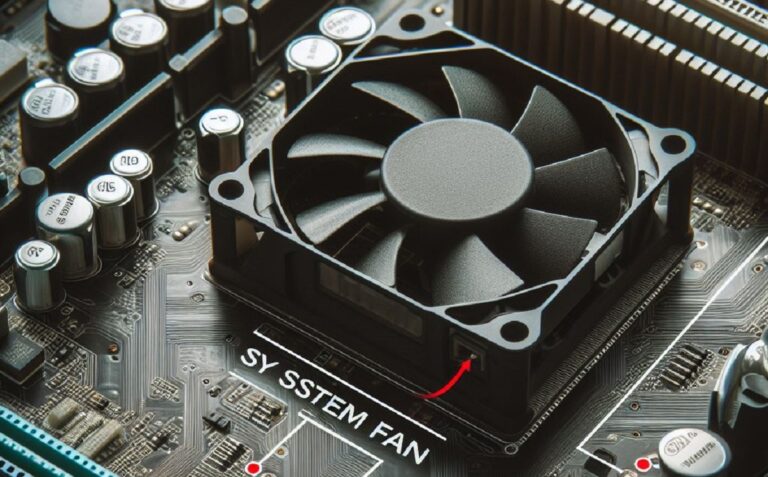Ever wonder what that mysterious “TSHD” button does on your Vizio soundbar? You’re not alone! This guide will delve into the world of TSHD, explaining its purpose and how it can elevate your audio experience.
TSHD Demystified: It’s All About Virtual Surround Sound
The acronym TSHD stands for TruSurround HD. It’s a technology developed by Vizio that creates a virtual surround sound experience from your soundbar’s speakers. Even though soundbars lack the multiple speakers of a true surround sound system, TruSurround HD uses clever audio processing to create a wider and more immersive soundscape.
How Does TSHD Work?
Here’s a simplified breakdown of TSHD’s magic:
- Audio Signal Processing: When you activate TSHD, the soundbar receives the audio signal from your TV or other source.
- Virtual Speaker Creation: TruSurround HD analyzes the audio signal and creates virtual speaker channels. Imagine it as taking the original audio and strategically distributing it to sound as if it were coming from multiple speakers around you.
- Enhanced Audio Delivery: The processed audio signal is then sent to the soundbar’s speakers. Through this manipulation, TruSurround HD aims to create a more spacious and enveloping sound experience, making you feel like you’re in the center of the action.
Benefits of Using TSHD
- Enhanced Immersion: TruSurround HD aims to create a more immersive listening experience, particularly for movies, games, and music that benefits from a wider soundstage.
- Improved Spatial Awareness: With virtual surround sound, you might perceive sounds coming from different directions, adding depth and realism to the audio.
- Fills the Room with Sound: TruSurround HD can be especially beneficial for smaller rooms where a traditional surround sound system setup might not be feasible.
Who Should Use TSHD?
If you enjoy an immersive audio experience and want to get the most out of your Vizio soundbar, especially for movies, games, and music, then TSHD is worth a try. It’s a convenient way to enhance your sound without needing additional surround sound speakers.
Things to Consider with TSHD
- Virtual vs. Real Surround Sound: It’s important to remember that TruSurround HD is a virtual surround sound technology. While it can create a wider soundstage, it can’t replicate the accuracy and separation of a true surround sound system with multiple speakers placed around the room.
- Audio Source Compatibility: The effectiveness of TSHD can vary depending on the audio source. Generally, movies encoded with Dolby Digital or DTS surround sound formats might benefit more from TruSurround HD processing. Stereo sources might see a more subtle improvement.
- Personal Preference: Ultimately, the best way to decide if you like TSHD is to try it out! Listen to some of your favorite movies, music, or games with TSHD on and off to see which setting you prefer.
Activating TSHD on Your Vizio Soundbar
The process for activating TSHD is straightforward:
- Locate the TSHD Button: Look for a button labeled “TSHD” or “TruSurround HD” on your Vizio soundbar remote control.
- Press the Button: Simply give the TSHD button a firm press. An indicator light on the soundbar might turn on to show that TruSurround HD is activated.
Beyond TSHD: Exploring Other Vizio Soundbar Features
Your Vizio soundbar might offer additional sound processing features beyond TSHD. Consult your soundbar’s manual or explore the settings menu to discover features like:
- Movie Mode: Tailored audio processing for an enhanced movie-watching experience.
- Music Mode: Optimizes the audio for music playback.
- EQ Settings: Allows you to adjust bass, treble, and other audio parameters to your liking.
Conclusion
By understanding TSHD and its capabilities, you can unlock the full potential of your Vizio soundbar. Experiment with TSHD and other sound processing features to create a customized audio experience that elevates your enjoyment of movies, music, and games.
Can TSHD be used with all types of audio connections?
Yes, TSHD can be used with all audio connections, including HDMI, optical, and analog (RCA) connections. However, remember that the quality of the audio signal can affect the effectiveness of TSHD. For example, if you are using an analog connection, the quality of the cable and the source device can impact the sound quality. In general, it is recommended to use a high-quality digital connection, such as HDMI or optical, to get the best performance out of TSHD.
How do I enable TSHD on my Vizio sound bar?
To enable TSHD on your Vizio sound bar, you need to use the remote control that came with your sound bar. Here are the steps to follow:
Press the Menu button on the remote control.
Use the arrow keys to navigate to the Audio menu.
Select the True High Definition Sound option and press Enter.
Use the arrow keys to turn TSHD on or off.
Press the Exit button to close the menu.
Note that the exact steps may vary depending on the model of your Vizio sound bar.