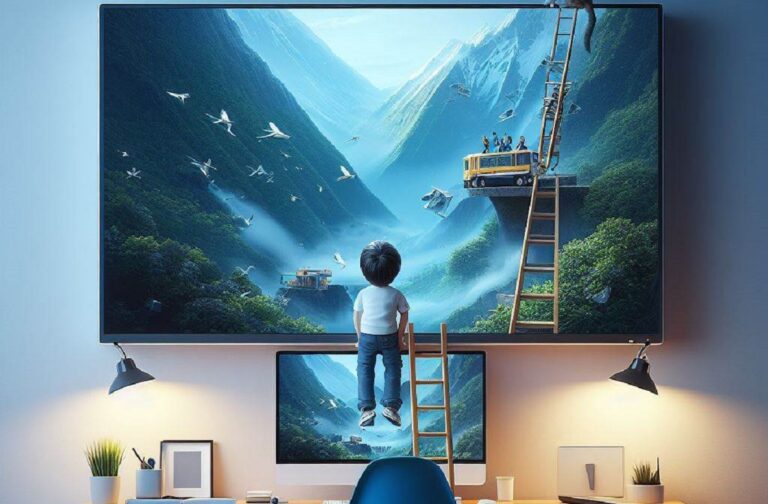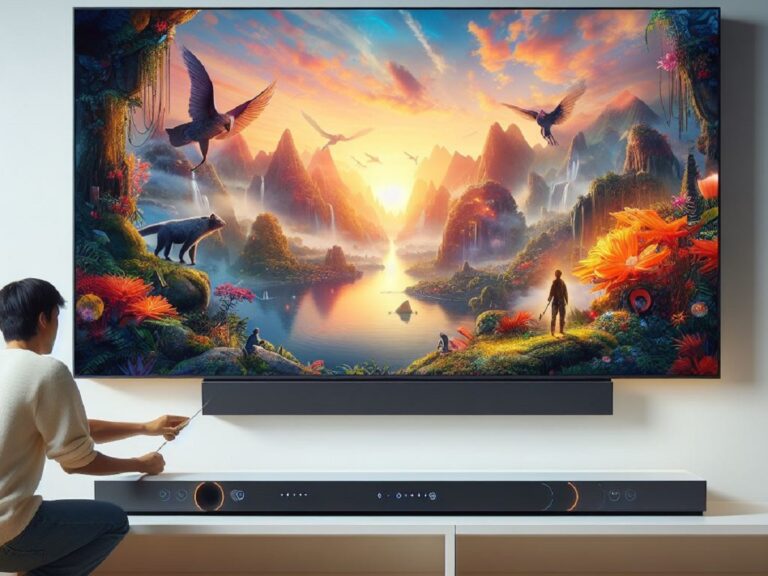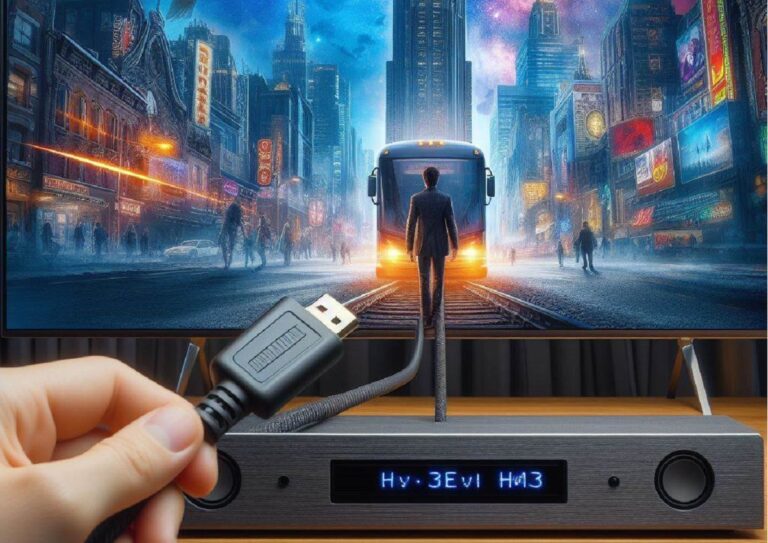The whirring symphony within your computer isn’t just white noise – it’s the orchestrated dance of fans keeping your system cool. Among these loyal guardians is the system fan (SYS_FAN), a crucial component on your motherboard that plays a vital role in maintaining optimal temperatures.
This guide delves into the world of SYS_FANs, explaining their function, different types, and how they contribute to your PC’s overall health.
The Role of a SYS_FAN:
Imagine your computer as a hardworking athlete. Just like an athlete needs to regulate their body temperature to perform at their best, your PC components generate heat during operation. This heat, if left unchecked, can lead to overheating, causing crashes, performance throttling, and even permanent damage.
The SYS_FAN acts as a cooling solution by drawing in cooler air from outside the case and exhausting hot air generated by internal components. This airflow prevents your system from reaching critical temperatures, ensuring smooth operation and extending the lifespan of your hardware.
SYS_FAN Headers and Placement:
SYS_FANs connect to dedicated headers on your motherboard. These headers, typically labeled “SYS_FAN1,” “SYS_FAN2,” etc., provide power and a communication channel for the motherboard to control the fan’s speed. The number of SYS_FAN headers varies depending on your motherboard model, with some offering more for comprehensive cooling.
The placement of SYS_FAN headers is strategic. They are often positioned near areas that generate the most heat, such as the CPU socket and around the graphics card slot. This allows for targeted airflow to cool these critical components.
Types of SYS_FANs:
While all SYS_FANs share the core function of cooling your system, they can come in different varieties:
3-pin vs. 4-pin SYS_FANs:
-
- 3-pin: These are simpler fans with a power supply cable and a ground cable. They operate at a constant speed determined by the motherboard’s voltage regulation.
- 4-pin: These offer more advanced functionality. They include a tachometer wire that allows the motherboard to monitor the fan’s speed and adjust it based on system temperature. This provides more efficient and quieter operation.
-
Case Fans: These are the most common type of SYS_FAN. They are typically mounted on the front, rear, and sometimes the top of your computer case, drawing in cool air and exhausting hot air.
-
CPU Coolers: While not technically SYS_FANs since they connect directly to the CPU socket, CPU coolers often utilize small fans to dissipate heat directly from the processor. These fans are typically controlled by the CPU itself.
SYS_FAN Control and Monitoring:
Modern motherboards come with built-in features for managing your SYS_FANs. These features are usually accessible through the BIOS (Basic Input/Output System) or UEFI (Unified Extensible Firmware Interface) settings. Within these settings, you can:
- Monitor fan speeds: Keep an eye on the RPM (rotations per minute) of your SYS_FANs to ensure they are functioning properly.
- Adjust fan profiles: Choose from pre-configured fan profiles (silent, balanced, performance) or create custom profiles to control fan speed based on system temperature. This allows you to strike a balance between cooling performance and noise levels.
Maintaining Optimal Cooling with SYS_FANs:
Here are some tips to ensure your SYS_FANs function optimally:
- Keep your case clean: Dust buildup can restrict airflow and hinder the performance of your SYS_FANs. Regularly clean your PC case to prevent dust accumulation.
- Manage cable routing: Ensure your cables are not blocking airflow or interfering with the movement of your SYS_FANs. Proper cable management promotes better airflow within the case.
- Consider upgrading SYS_FANs: Pre-installed SYS_FANs might not be the most efficient. Upgrading to higher quality, larger, or higher RPM fans can improve cooling performance, especially if you have a powerful system.
Conclusion
The seemingly simple SYS_FAN plays a critical role in maintaining the health and performance of your PC. By understanding its function, types, and how to manage it, you can ensure your system stays cool and operates at its peak for years to come. So, the next time you hear the reassuring whir of your SYS_FAN, remember – it’s the unsung hero keeping your digital world running smoothly.