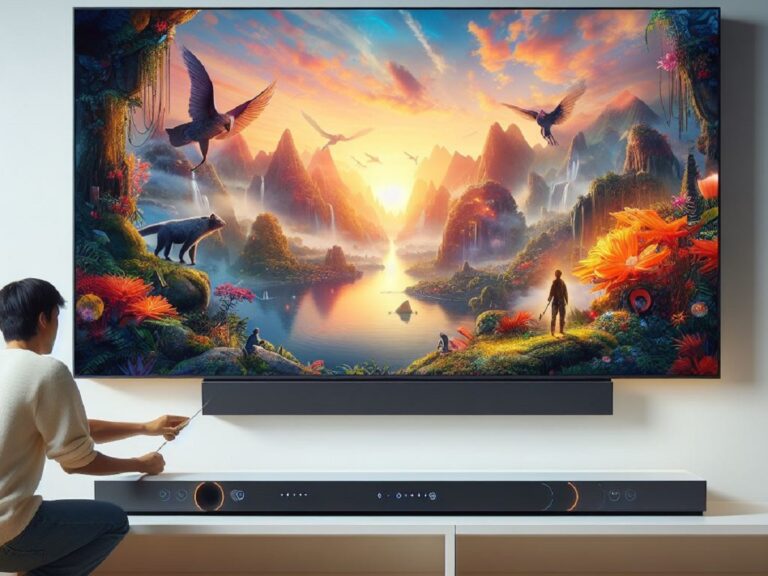The monitor you rely on for work, entertainment, and everything in between is a marvel of modern technology. But have you ever wondered how that seemingly simple screen actually works, transforming digital signals into the vibrant colors and sharp images you see? This guide delves into the inner workings of a monitor, unveiling the magic behind its functionality.
Understanding the Building Blocks:
A monitor can be broken down into several key components, each playing a crucial role in displaying visuals:
- Panel Technology: This is the heart of the monitor, responsible for generating the image. Common panel technologies include:
- Liquid Crystal Display (LCD): The most widely used technology, LCD panels utilize liquid crystals that manipulate light to create images.
- Light-Emitting Diode (LED): An advancement over LCD, LED panels use LEDs for backlighting, offering higher brightness and better contrast.
- Organic Light-Emitting Diode (OLED): A newer technology known for exceptional image quality with deep blacks and vibrant colors due to self-illuminating pixels.
- Backlight Unit (BLU): Present in LCD and LED monitors, the backlight unit provides illumination for the liquid crystals or LEDs in the panel.
- Color Filters: These filters, placed in front of the backlight or LEDs, allow specific colors to pass through, creating the final image on the screen.
- Thin-Film Transistor (TFT) Array: This layer in LCD panels controls individual pixels, allowing them to be turned on or off to display the desired image.
- Signal Processing Unit (SPU): The SPU receives digital video signals from your computer and processes them into a format compatible with the display panel.
The Journey from Digital Signal to Display:
Here’s a step-by-step breakdown of how a monitor transforms digital data into the image you see:
-
Digital Signal Transmission: Your computer’s graphics card generates a digital video signal containing information about the image, including color, brightness, and position of each pixel. This digital signal is then transmitted via a cable (HDMI, DisplayPort, VGA, etc.) to the monitor.
-
Signal Processing Unit (SPU) in Action: The monitor’s SPU receives the digital video signal and decodes it. It translates the information into instructions for the individual pixels in the display panel.
-
Panel Magic: Depending on the panel technology:
- LCD: The SPU sends signals to the TFT array, controlling the liquid crystals. By manipulating the amount of light passing through each pixel, the desired colors and brightness are achieved.
- LED: The SPU controls the intensity of the LEDs behind the panel, creating the image.
- OLED: Individual pixels in OLED panels light up independently based on the SPU instructions, offering superior contrast and viewing angles.
-
Backlight Illumination: In LCD and LED panels, the backlight unit provides illumination for the liquid crystals or LEDs. This light then passes through the color filters and the TFT array (in LCD) to create the final image on the screen.
-
Refresh Rate and Response Time:
- Refresh Rate: Measured in Hertz (Hz), the refresh rate refers to how many times per second the monitor refreshes the image on the screen. A higher refresh rate (e.g., 144Hz) provides smoother visuals, especially in fast-paced games or videos.
- Response Time: Measured in milliseconds (ms), the response time indicates how quickly a pixel can change color. A faster response time (e.g., 1ms) minimizes ghosting or blurring in fast-moving content.
Beyond the Basics: Advanced Features:
Modern monitors offer a variety of advanced features to enhance the viewing experience:
- High Dynamic Range (HDR): HDR displays offer a wider range of colors and brighter whites compared to standard monitors, creating a more realistic and immersive viewing experience.
- Adaptive Sync: Technologies like G-Sync (NVIDIA) and FreeSync (AMD) synchronize the refresh rate of the monitor with the frame rate of your graphics card, reducing screen tearing and stuttering.
- Curved Displays: Curved monitors offer a more immersive viewing experience, especially for gaming and watching movies.
- High Resolutions: Modern monitors support resolutions like 4K (3840 x 2160) and even 8K (7680 x 4320), providing stunning detail and clarity.
Conclusion
By unveiling the inner workings of a monitor, this guide has hopefully sparked your curiosity about the technology that brings your digital world to life. You’ve learned about the key components, the journey from digital signal to displayed image, and even explored some advanced features that enhance the viewing experience.
This knowledge empowers you in several ways:
- Informed Monitor Selection: Understanding panel technologies, refresh rates, and response times allows you to choose a monitor that best suits your needs, whether it’s for work, entertainment, or gaming.
- Troubleshooting Display Issues: Basic knowledge of monitor functionality can help you troubleshoot common display issues like screen tearing or color inaccuracies.
- Appreciation for Technology: Demystifying the technology behind everyday devices fosters a deeper appreciation for the complex processes that power our digital world.
So, the next time you turn on your monitor, remember the intricate dance happening within – the digital signals transformed into the vibrant colors and sharp images you rely on for work, entertainment, and everything in between.
This SEO-friendly conclusion emphasizes:
- The key takeaways from the guide.
- How this knowledge empowers users.
- Creates a sense of wonder and appreciation for the technology.