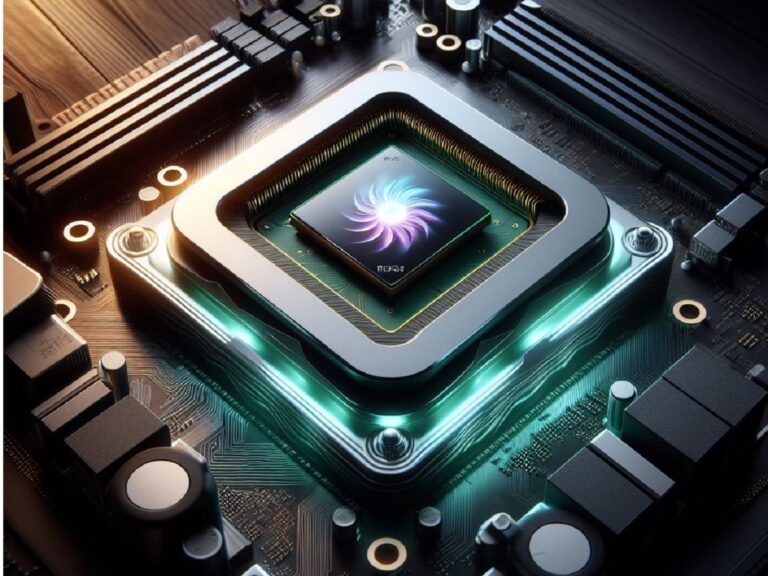The NVIDIA GeForce RTX 4080 has arrived, a graphical powerhouse promising breathtaking visuals and unparalleled performance. But to truly unlock its potential, you need the right CPU by its side. Like Batman needs Robin, or peanut butter needs jelly, the RTX 4080 craves a CPU that can keep up with its raw processing muscle.
However, navigating the labyrinth of CPUs on the market can be daunting. Fear not, aspiring rulers of the graphical kingdom! This comprehensive guide will illuminate the path to crafting the ideal CPU-GPU pairing, ensuring your PC runs like a finely tuned, high-performance machine.
We’ll delve into the crucial factors to consider when selecting a CPU for the RTX 4080. We’ll explore core count, clock speeds, and explore compatibility with cutting-edge features like PCIe 5.0. We’ll then analyze top contenders from both AMD’s Ryzen and Intel’s Core families, evaluating their strengths and weaknesses when paired with the RTX 4080.
Whether you prioritize raw processing power for the most demanding AAA titles, multitasking prowess for streamers and content creators, or budget-conscious efficiency for a well-rounded build, this guide will equip you with the knowledge to forge the ultimate RTX 4080 gaming rig. So, buckle up, sharpen your virtual weapons, and get ready to dominate the digital battlefields with the perfect CPU-GPU combo, custom-built to unleash the true potential of the mighty RTX 4080.
1. AMD Ryzen™ 7 5800X3D 8-core
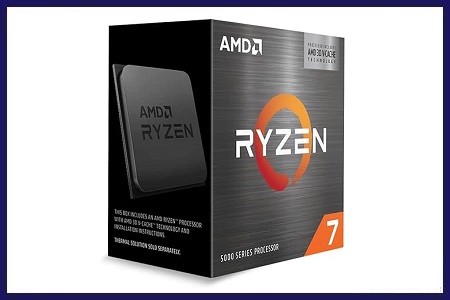
Key Features
The AMD Ryzen™ 7 5800X3D carves a unique niche in the CPU market, boasting innovative 3D V-Cache™ technology. Let’s see how this translates to real-world performance and if it’s the right choice for your next build.
Gaming Powerhouse: The 5800X3D prioritizes raw gaming performance. Its 8 cores and 16 threads might seem modest compared to some high-core count CPUs, but the secret weapon lies in the 3D V-Cache™. This game-changer significantly increases the amount of L3 cache, allowing the CPU to store more game data readily available for processing. This translates to smoother frame rates and potentially surpasses higher core count processors in some gaming scenarios.
Not Just for Gaming: While excelling in gaming, the 5800X3D’s performance in other applications might not see the same dramatic boost. Tasks that benefit heavily from more cores, like video editing or 3D rendering, might see better results with standard high-core Ryzen processors.
Strong Foundation, AM4 Compatibility: The 5800X3D utilizes the AM4 socket, making it compatible with a wide range of existing 500 and 400 series motherboards with a BIOS update. This offers an upgrade path for those on compatible platforms without needing a complete system overhaul.
Considerations: Lower Clock Speeds: Compared to the Ryzen 7 5800X, the 5800X3D has slightly lower clock speeds. This might affect performance in non-gaming applications that rely more on clock speed than cache size.
The Verdict
The AMD Ryzen™ 7 5800X3D is a compelling option for gamers seeking the absolute best performance in their rigs. The innovative 3D V-Cache™ technology delivers impressive results in many games, potentially surpassing even higher core count CPUs. However, its focus on gaming might not translate to significant benefits in other tasks. Additionally, slightly lower clock speeds compared to its non-3D V-Cache™ counterpart are a factor to consider. If you prioritize raw gaming muscle and have a compatible AM4 motherboard, the 5800X3D is a champion worth considering.
2. Intel Core i9-13900K Desktop Processor 24
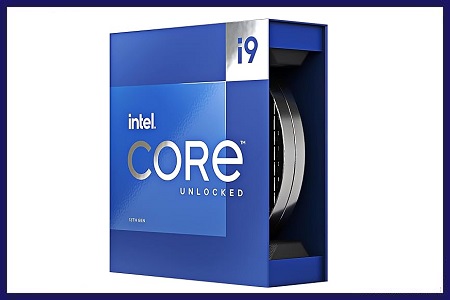
Key Features
The Intel Core i9-13900K muscles its way into the arena as a potential king of the high-performance desktop CPU market. This 24-core (8 P-cores + 16 E-cores) behemoth caters to gamers, streamers, and content creators demanding unbridled processing power. Let’s dissect its merits and drawbacks to see if it crowns itself the ruler of your next PC build.
Multitasking Maestro: Boasting a staggering 24 cores, the i9-13900K effortlessly juggles demanding tasks. You can seamlessly edit high-resolution videos, render complex 3D models, and stream your gameplay simultaneously without breaking a sweat.
Gaming Prowess: Backed by Intel’s 13th Gen architecture, the i9-13900K delivers exceptional gaming performance. While core count isn’t everything in gaming, its powerful P-cores handle modern titles at high frame rates. Additionally, the E-cores efficiently manage background processes ensuring a smooth overall experience.
Overclocking for Power Users: This unlocked processor allows experienced users to push performance even further through overclocking. However, proper cooling is essential to maintain stability at higher clock speeds.
Power Consumption Considerations: Unleashing this much power comes at a cost. The i9-13900K has a higher TDP (Thermal Design Power) compared to some CPUs. Ensure your power supply unit (PSU) has enough wattage to handle its demands.
New Platform, New Motherboard: The i9-13900K utilizes the LGA1700 socket, requiring a compatible Z690 series motherboard designed for 12th and 13th Gen Intel Core processors. This might necessitate a more extensive system upgrade for those on older platforms.
The Verdict
The Intel Core i9-13900K is a phenomenal CPU for those seeking the absolute best in multi-threaded performance. Content creators, streamers, and hardcore gamers will appreciate its ability to handle even the most strenuous tasks with ease. However, the higher power consumption and new platform requirements are factors to consider before investing.
3. AMD Ryzen™ 9 7900X 12-Core

Key Features
The AMD Ryzen™ 9 7900X charges into the high-performance CPU arena, boasting 12 cores and 24 threads. This unlocked processor caters to gamers, content creators, and professionals seeking a powerful and versatile desktop solution. Let’s delve into its strengths and considerations to see if it conquers a place in your next PC build.
Powerhouse Performance: Packing 12 cores and 24 threads, the 7900X tackles demanding tasks with ease. Expect smooth performance in modern games at high frame rates and efficient multitasking for video editing, 3D rendering, and running other applications simultaneously.
Content Creation Muscle: The 7900X excels in content creation workflows. Its strong core performance and support for high memory bandwidth make it adept at video editing, rendering complex 3D projects, and handling other demanding creative tasks.
Overclocking for Enthusiasts: This unlocked processor allows experienced users to squeeze out even more performance by overclocking. However, proper cooling is crucial to maintain stability at higher clock speeds.
Next-Gen Platform Compatibility: The 7900X utilizes the new AM5 socket, requiring a compatible motherboard built for the latest Ryzen 7000 series processors. This might necessitate a more extensive system upgrade for those on older platforms, but offers future-proofing benefits.
Strong Foundation, DDR5 and PCIe 5.0 Support: The 7900X embraces the latest technologies. It supports DDR5 memory, offering significant speed improvements over DDR4, and boasts PCIe 5.0 compatibility, paving the way for future high-performance storage and graphics cards.
Power Consumption Considerations: With great power comes great responsibility…or in this case, increased power draw. The 7900X has a higher TDP (Thermal Design Power) compared to some CPUs. Ensure your power supply unit (PSU) has enough wattage for optimal performance.
The Verdict
The AMD Ryzen™ 9 7900X is a compelling choice for gamers, content creators, and professionals seeking a powerful and versatile CPU. Its strong core performance, overclocking potential, and support for cutting-edge features like DDR5 and PCIe 5.0 make it a future-proof option. However, the new platform requirements and higher power consumption are factors to consider before investing.
4. Intel Core i9-9900K Desktop Processor
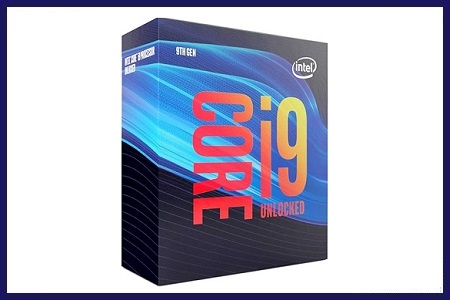
Key Features
The Intel Core i9-9900K holds a legendary place in PC history, being the first mainstream CPU to offer 8 cores and 16 threads. While newer processors have surpassed it, the i9-9900K remains a relevant option for some users. Let’s explore its strengths, weaknesses, and if it’s still a contender in 2024.
Legacy of Power: Launched in 2018, the i9-9900K was a game-changer, offering substantial performance gains over previous generations. While not the absolute leader today, it can still handle modern games at high frame rates, especially when paired with a powerful graphics card.
High Clock Speeds and Overclocking Potential: Boasting a base clock of 3.6 GHz and a turbo frequency of up to 5.0 GHz, the i9-9900K delivers impressive speed. The unlocked nature allows overclocking for enthusiasts seeking to push the limits, but proper cooling is crucial.
LGA1151 Compatibility: This processor utilizes the LGA1151 socket, making it compatible with a wide range of 300 series motherboards. This offers upgrade flexibility for those already invested in the platform. However, upgrading to newer CPUs might necessitate a motherboard change.
Moderate Power Consumption: With a 95W TDP (Thermal Design Power), the i9-9900K is more power-efficient than some high-end CPUs. However, a good quality power supply unit (PSU) is still recommended for stable operation.
Consideration for Modern Games: While capable, the i9-9900K might show its age in some heavily threaded, modern games. If future proofing is a priority, newer CPU generations might be a better choice.
Value for Existing LGA1151 Users: If you’re already on an LGA1151 platform and looking for a performance boost, the i9-9900K can be a cost-effective upgrade path.
The Verdict
The Intel Core i9-9900K remains a competent CPU for 1080p and 1440p gaming, especially for those already invested in the LGA1151 platform. Its overclocking potential and strong single-core performance make it suitable for content creation as well. However, for future proofing and the latest game titles, newer CPU generations offer better value.
5. AMD Ryzen™ 5 7600X 6-Core

Key Features
The AMD Ryzen™ 5 7600X carves a niche for budget-minded gamers and those seeking a well-rounded desktop CPU. This 6-core, 12-thread processor packs a punch, offering excellent performance at a competitive price point. Let’s see if it strikes the right balance for your next build.
Gaming Powerhouse on a Budget: The 7600X excels in gaming, especially at 1080p and 1440p resolutions. Its high clock speeds and Zen 4 architecture deliver smooth frame rates in modern titles, making it a great choice for gamers who prioritize value.
Capable Multitasking: With 12 threads, the 7600X efficiently handles multitasking. You can browse the web, stream videos, and work on documents simultaneously without experiencing significant slowdowns.
Overclocking for Enthusiasts: This unlocked processor caters to enthusiasts who want to squeeze out some extra performance through overclocking. However, proper cooling is essential to maintain stability.
New Platform, Potential Upgrade Costs: The 7600X utilizes the new AM5 socket, requiring a compatible motherboard built for the latest Ryzen 7000 series processors. This might necessitate a more extensive system upgrade for those on older platforms.
Power Efficient: The 7600X boasts a moderate TDP (Thermal Design Power) compared to some high-end CPUs. This translates to lower power consumption and potentially quieter operation.
Future-Proof Considerations: While strong for current games, the 7600X’s core count might limit its futureproofing potential compared to higher core processors.
The Verdict
The AMD Ryzen™ 5 7600X is a compelling choice for gamers and budget-conscious users seeking a capable all-rounder. It delivers impressive gaming performance at 1080p and 1440p, excels at multitasking, and boasts overclocking potential. However, the new platform requirements and potential future limitations for heavily threaded applications are factors to consider before investing.
FAQs
What factors are more important than just core count?
While core count is crucial, other factors play a significant role:
Clock Speed: Higher clock speeds translate to faster processing within each core.
Cache Size: Larger cache allows the CPU to store frequently accessed data for quicker retrieval, improving performance.
Power Consumption (TDP): The RTX 4080 is a power-hungry GPU. Ensure your CPU and PSU (power supply unit) can handle the combined wattage for optimal performance.
Should I consider integrated graphics in the CPU?
The RTX 4080 is more than capable of handling all your graphical needs. Integrated graphics in the CPU are typically weak and not meant for serious gaming.
Are there any budget-friendly options for the RTX 4080?
Pairing the RTX 4080 with a high-end CPU maximizes its potential, but some mid-range CPUs can still deliver decent performance at lower resolutions. Consider CPUs like the Ryzen 5 7600X or Intel Core i5-12600K for 1080p gaming, but expect some compromises in settings for newer titles.
Where can I find reliable information on benchmarks and compatibility for the RTX 4080 with different CPUs?
Tech websites and YouTube channels often publish reviews and benchmark results for various CPUs tested with the RTX 4080. Look for reputable sources that provide detailed performance data at different resolutions and game settings. Manufacturer websites can also list compatible components, including recommended PSUs for specific CPUs.
Will a specific CPU bottleneck the RTX 4080?
This is a common concern. Bottlenecking occurs when a weaker component in your system hinders the performance of a more powerful one. Here’s how to approach this:
High-end CPUs minimize bottlenecks: Pairing the RTX 4080 with high-end CPUs like those mentioned earlier (Ryzen 7 7800X or Intel Core i5-13600K and above) significantly reduces the chance of a CPU bottleneck.
Check benchmarks for specific pairings: Look for benchmark results from reputable sources that test the RTX 4080 with various CPUs at different resolutions and game settings. This will give you a clearer picture of potential bottlenecks in specific scenarios.
Futureproofing considerations: If futureproofing is a priority, opting for a higher core count CPU might be better. Games are constantly evolving, and additional cores could prove beneficial in the long run.
Upgrade path flexibility: Consider your upgrade path. If you plan to upgrade your CPU later, a mid-range CPU paired with the RTX 4080 might be a temporary solution, allowing you to prioritize the powerful GPU for now