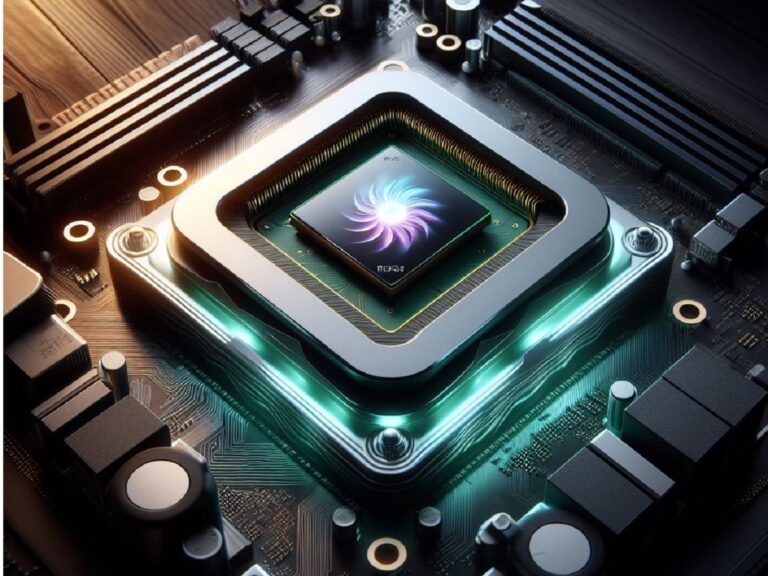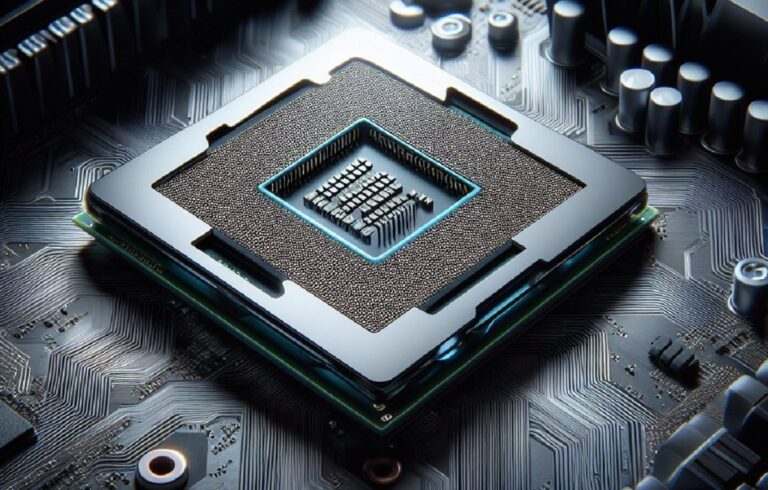Unleash the unbridled power of the NVIDIA GeForce RTX 4090 graphics card and conquer the frontiers of high-fidelity gaming! This absolute monster of a GPU craves a CPU partner that can operate at its peak potential. However, navigating the labyrinth of processors on the market to find the perfect match for the RTX 4090 can leave even seasoned PC enthusiasts scratching their heads. But worry not, aspiring rulers of the graphical kingdom! This comprehensive guide will illuminate the path to crafting the ideal CPU-GPU pairing, ensuring your PC runs like a finely tuned, high-performance machine.
We’ll delve into the crucial factors to consider when selecting a CPU for the RTX 4090, exploring core count, clock speeds, and compatibility with cutting-edge features like PCIe 5.0. We’ll then analyze top contenders from both AMD’s Ryzen and Intel’s Core families, evaluating their strengths and weaknesses when paired with the RTX 4090. Whether you prioritize raw processing muscle for the most demanding AAA titles, multitasking prowess for streamers and content creators, or budget-conscious efficiency for a well-rounded build, this guide will equip you with the knowledge to forge the ultimate RTX 4090 gaming rig. So, buckle up, sharpen your virtual weapons, and get ready to dominate the digital battlefields with the perfect CPU-GPU combo, custom-built to unleash the true potential of the mighty RTX 4090.
1. Intel Core i9-13900K Desktop Processor 24
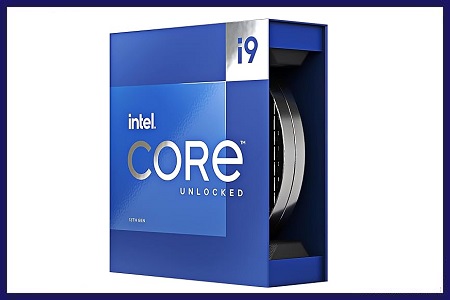
Key Features
The Intel Core i9-13900K emerges as a compelling option for gamers and power users seeking a formidable desktop processor. Here’s a breakdown of its strengths and considerations to help you decide if it aligns with your needs.
Powerhouse Performance: Boasting 24 cores (8 P-cores and 16 E-cores), the i9-13900K delivers exceptional performance for running demanding applications and modern games at high frame rates. This powerful combination allows you to handle multitasking with ease, whether you’re streaming, editing videos, or juggling complex workloads.
Unleash the Boost: This unlocked processor allows for overclocking, enabling enthusiasts to squeeze out even more performance. However, overclocking requires additional knowledge and a compatible cooling solution.
Integrated Graphics: While not intended for high-end gaming, the integrated Intel UHD Graphics 770 can handle basic visuals and even some light gaming at lower resolutions in a pinch.
Future-Proof Connectivity: The i9-13900K supports the latest PCIe 5.0 standard, providing a bandwidth advantage for compatible graphics cards and storage devices. This ensures you’re ready for the next generation of high-performance components.
Power Consumption Considerations: With great power comes great responsibility…or in this case, increased power draw. The i9-13900K has a higher TDP (Thermal Design Power) compared to some processors. Ensure your power supply unit (PSU) meets the recommended wattage for optimal performance.
Motherboard Compatibility: Double-check motherboard compatibility before purchasing. The i9-13900K requires an LGA 1700 socket motherboard designed for 12th and 13th Gen Intel Core processors.
The Verdict:
The Intel Core i9-13900K is a powerful and versatile CPU ideal for gamers, content creators, and professionals who demand exceptional performance. With its impressive core count, overclocking potential, and future-proof features, it offers a compelling upgrade path. However, keep in mind the increased power consumption and ensure compatibility with your existing system before pulling the trigger.
2. Intel Core i9-9900K Desktop Processor
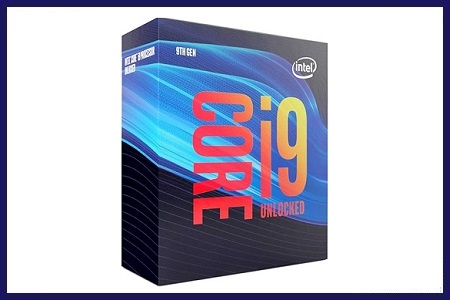
Key Features
The Intel Core i9-9900K holds a special place in PC history, being the first mainstream CPU to offer 8 cores and 16 threads. This review dives into its strengths and weaknesses to see if it’s still relevant for gamers and content creators in 2024.
Powerhouse for its Time: Launched in 2018, the i9-9900K was a game-changer, offering substantial performance gains over previous generations. While newer CPUs surpass it, it can still handle modern games at high frame rates, especially when paired with a powerful graphics card.
High Clock Speeds and Overclocking: Boasting a base clock of 3.6 GHz and a turbo frequency of up to 5.0 GHz, the i9-9900K delivers impressive speed. The unlocked nature allows overclocking for enthusiasts seeking to push the limits, but proper cooling is crucial.
LGA1151 Compatibility: This processor utilizes the LGA1151 socket, making it compatible with a wide range of 300 series motherboards. However, upgrading to newer platforms might require a motherboard and CPU change.
Moderate Power Consumption: With a 95W TDP, the i9-9900K is more power-efficient than some high-end CPUs. However, a good quality power supply unit (PSU) is still recommended for stable operation.
Consideration for Today’s Games: While capable, the i9-9900K might show its age in some modern, heavily threaded games. If futureproofing is a priority, newer CPU generations might be a better choice.
The Verdict:
The Intel Core i9-9900K remains a competent CPU for 1080p and 1440p gaming, especially for those already invested in the LGA1151 platform. Its overclocking potential and strong single-core performance make it suitable for content creation as well. However, for futureproofing and the latest game titles, newer CPU generations offer better value.
3. AMD Ryzen™ 9 7950X 16-Core
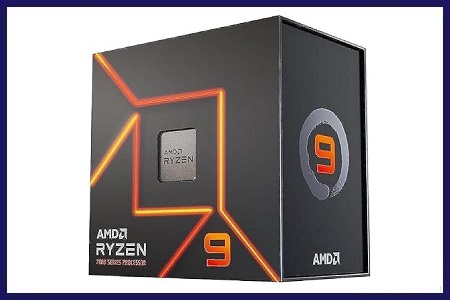
Key Features
The AMD Ryzen™ 9 7950X throws down the gauntlet as a contender for the title of ultimate desktop processor. This 16-core, 32-thread powerhouse caters to gamers, streamers, and content creators demanding unbridled processing muscle. Let’s delve into its merits and considerations to see if it reigns supreme in your next PC build.
Multitasking Maestro: With 16 cores and 32 threads, the Ryzen 9 7950X excels at handling even the most demanding workloads. You can seamlessly edit high-resolution videos, render complex 3D models, and stream your gameplay simultaneously without breaking a sweat.
Gaming Prowess: Backed by AMD’s Zen 4 architecture, the 7950X delivers exceptional gaming performance. While not the absolute leader in raw single-core speed, it shines in multi-threaded games, ensuring smooth gameplay at high frame rates.
Overclocking for Enthusiasts: This unlocked processor allows experienced users to push performance even further through overclocking. However, proper cooling is essential to maintain stability at higher clock speeds.
Powerhouse, But Power Hungry: Unleashing this much power comes at a cost. The 7950X has a higher TDP (Thermal Design Power) compared to some CPUs. Ensure your power supply unit (PSU) has enough wattage to handle its demands.
New Platform, New Opportunities: The 7950X utilizes the AM5 socket, requiring a compatible motherboard built for the latest Ryzen 7000 series processors. This might necessitate a more extensive system upgrade for those on older platforms.
The Verdict:
The AMD Ryzen 9 7950X is a phenomenal CPU for those seeking the absolute best in multi-threaded performance. Content creators, streamers, and hardcore gamers will appreciate its ability to handle even the most strenuous tasks with ease. However, the higher power consumption and new platform requirements are factors to consider before investing.
4. AMD Ryzen 7 3800X 8-Core
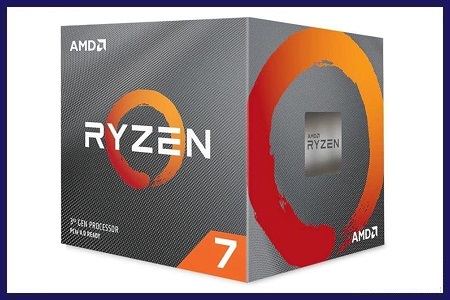
Key Features
In the realm of powerful yet affordable processors, the AMD Ryzen 7 3800X emerges as a compelling choice for gamers and content creators. Here’s a breakdown of its key features and considerations to help you decide if it fits your needs:
Solid Performance: Packing 8 cores and 16 threads, the Ryzen 7 3800X delivers smooth performance in modern games and demanding applications. You can expect high frame rates at 1080p and respectable performance at 1440p resolutions.
Multitasking Master: With its high thread count, the 3800X efficiently tackles multitasking. Stream your gameplay, edit videos, and run other programs simultaneously without significant slowdowns.
Wraith Prism Cooler Included: Unlike some competitors, the 3800X comes bundled with the capable Wraith Prism cooler. This eliminates the need for a separate CPU cooler purchase for most users.
Overclocking Potential: This unlocked processor allows enthusiasts to squeeze out some extra performance through overclocking. However, proper cooling and knowledge of overclocking are necessary.
Value Proposition: Compared to its pricier Ryzen 9 siblings, the 3800X offers excellent performance at a more attractive price point. This makes it a solid choice for budget-conscious builders seeking a strong balance between power and affordability.
Future Considerations: While the 3800X remains a capable CPU, newer generations of Ryzen processors offer advancements in core count, clock speeds, and overall performance. Upgrading might be a consideration for those seeking the absolute latest and greatest.
The Verdict:
The AMD Ryzen 7 3800X remains a relevant option for gamers and content creators on a budget. It delivers strong performance, effective multitasking capabilities, and the inclusion of a Wraith Prism cooler adds to its value proposition. However, if you prioritize the newest features and top-tier performance, newer Ryzen generations might be worth exploring.
5. Intel Core i9-12900K Gaming Desktop Processor
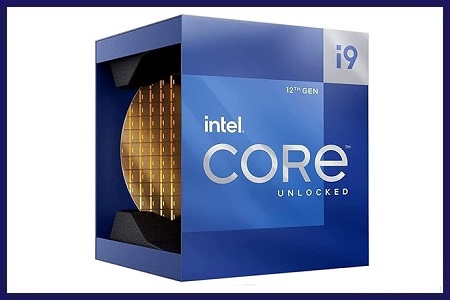
Key Features
The Intel Core i9-12900K muscles its way into the arena as a compelling choice for gamers and power users seeking a high-performance desktop CPU. Let’s break down its strengths and weaknesses to see if it fits the bill for your next build.
Hybrid Architecture Muscle: Sporting a unique 16-core (8 performance cores + 8 efficiency cores) design, the i9-12900K excels at handling demanding tasks. The performance cores tackle heavy-duty applications like video editing and high-end games, while the efficiency cores manage background processes for improved multitasking.
Blazing Clock Speeds: This unlocked processor boasts impressive clock speeds, reaching up to 5.2 GHz with Intel Thermal Velocity Boost. This translates to buttery smooth performance in games and applications that benefit from raw processing power.
Overclocking for Enthusiasts: The unlocked nature of the i9-12900K allows experienced users to push its limits even further through overclocking. However, proper cooling is crucial to ensure system stability at higher clock speeds.
Integrated Graphics on Board: While not intended for high-end gaming, the integrated Intel UHD Graphics 770 can handle basic visuals and even some light gaming at lower resolutions in a pinch.
Future-Proof Features: The i9-12900K supports the latest PCIe 5.0 standard, providing a bandwidth advantage for compatible graphics cards and storage devices. This ensures your system is ready for the next generation of high-performance components.
Power Consumption Considerations: The i9-12900K has a higher TDP (Thermal Design Power) compared to some processors. This means it draws more power and necessitates a good quality power supply unit (PSU) to avoid bottlenecks.
Motherboard Compatibility: Ensure compatibility before purchasing. The i9-12900K utilizes the LGA1700 socket, requiring a compatible motherboard designed for 12th Gen Intel Core processors.
The Verdict:
The Intel Core i9-12900K is a powerful and versatile CPU ideal for gamers, content creators, and professionals who demand exceptional performance. With its innovative hybrid architecture, impressive clock speeds, and future-proof features, it offers a compelling upgrade path. However, keep in mind the increased power consumption and ensure compatibility with your existing system before diving in.
FAQs
What’s the single best CPU for the RTX 4090?
There isn’t a single “best” CPU. The ideal choice depends on your budget and desired performance level. Here’s a breakdown of some more top contenders:
For Maximum Performance: Look at high-end options like the AMD Ryzen 9 7950X or Intel Core i9-13900K. These beasts can handle demanding games at 4K resolutions with high frame rates.
For Balanced Performance: For smooth 1440p gaming and good value, consider the NVIDIA GeForce RTX 3080 or AMD Radeon RX 6950 XT paired with CPUs like the Ryzen 7 7800X or Intel Core i5-13600K.
What factors are more important than just core count?
While core count is crucial, other factors play a significant role:
Clock Speed: Higher clock speeds translate to faster processing within each core.
Cache Size: Larger cache allows the CPU to store frequently accessed data for quicker retrieval, improving performance.
Power Consumption (TDP): The RTX 4090 is a power-hungry GPU. Ensure your CPU and PSU (power supply unit) can handle the combined wattage for optimal performance.
Should I consider integrated graphics in the CPU?
The RTX 4090 is more than capable of handling all your graphical needs. Integrated graphics in the CPU are typically weak and not meant for serious gaming.
Are there any budget-friendly options for the RTX 4090?
Pairing the RTX 4090 with a high-end CPU maximizes its potential, but some mid-range CPUs can still deliver decent performance at lower resolutions. Consider CPUs like the Ryzen 5 7600X or Intel Core i5-12600K for 1080p gaming, but expect some compromises in settings for newer titles.
Where can I find reliable information on benchmarks and compatibility for the RTX 4090 with different CPUs?
Tech websites and YouTube channels often publish reviews and benchmark results for various CPUs tested with the RTX 4090. Look for reputable sources that provide detailed performance data at different resolutions and game settings. Manufacturer websites can also list compatible components, including recommended PSUs for specific CPUs.