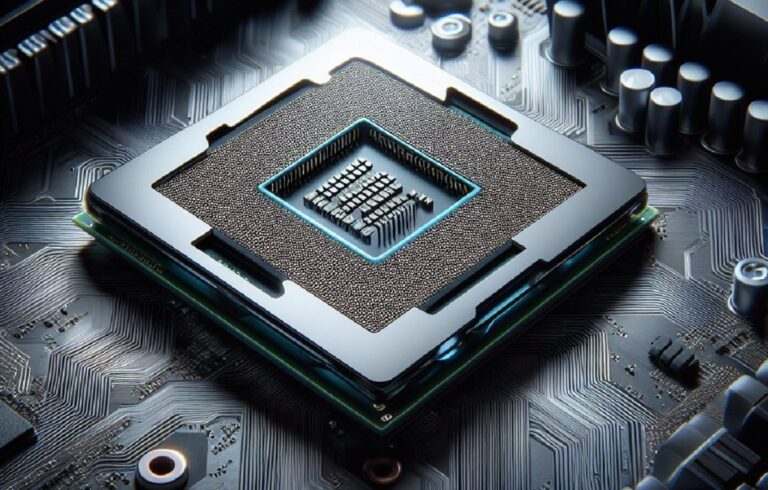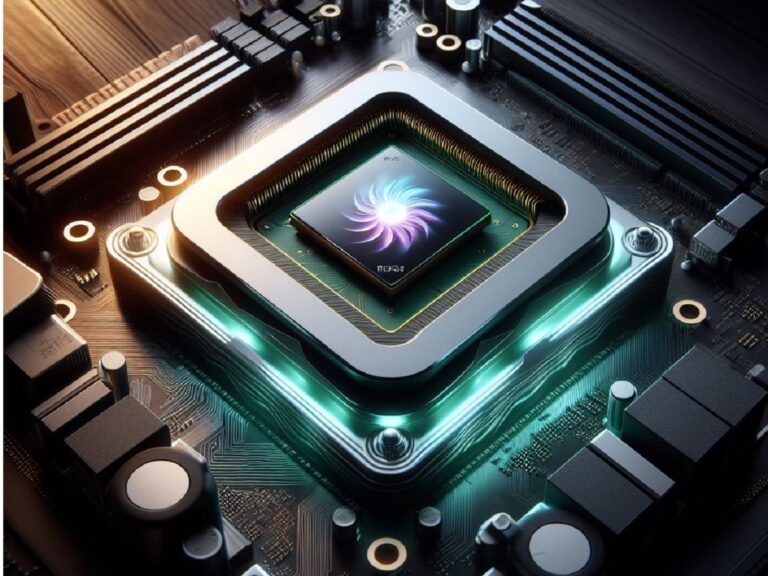The NVIDIA GeForce RTX 3090 reigns supreme as the king of graphics cards, boasting unparalleled processing muscle for breathtaking visuals and ray tracing prowess. But to truly unlock its potential, you need a CPU that can keep pace. This guide delves into the world of CPUs ideal for the RTX 3090, helping you choose the perfect companion for uncompromised gaming performance, smooth editing workflows, and demanding creative tasks.
Whether you’re a hardcore gamer pushing frame rates in the latest AAA titles, a professional content creator handling high-resolution video editing, or a multitasker juggling demanding applications, the CPU you choose plays a critical role. A bottleneck CPU can hinder the RTX 3090’s ability to flex its graphical muscles, leaving you with untapped performance.
This guide equips you with the knowledge to navigate the world of CPUs compatible with the RTX 3090. We’ll explore factors like core count, clock speed, and compatibility considerations to ensure you make an informed decision. We’ll showcase the top contenders – both from Intel and AMD – that can unleash the true power of the RTX 3090, empowering you to experience smooth gameplay, efficient multitasking, and blazing-fast creative workflows. So, buckle up and get ready to find the CPU that unlocks the full potential of your RTX 3090 gaming or creative powerhouse!
1. AMD Ryzen™ 9 7950X 16-Core
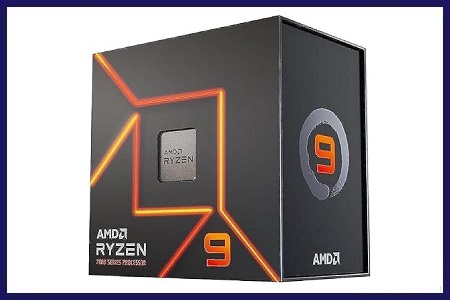
Key Features
AMD throws down the gauntlet with the Ryzen™ 9 7950X, a 16-core CPU boasting impressive clock speeds. Designed to dominate content creation and high-end gaming, it packs a serious punch. But is it the ultimate upgrade for everyone? Let’s break it down.
Multitasking Monster: For content creators, the 7950X is a dream come true. Its 16 cores effortlessly handle demanding workloads like video editing, 3D rendering, and complex simulations. Whether you’re a pro editor or a streamer juggling games and overlays, the 7950X offers exceptional multitasking capabilities.
Gaming Powerhouse, But Consider Costs: While not solely focused on gaming, the 7950X holds its own in high-end titles. Benchmarks show impressive frame rates, especially at higher resolutions. Paired with a powerful graphics card, it delivers smooth gameplay in even the most demanding titles. However, for strictly gaming purposes, the 7950X’s price tag might make some users consider a less core-intensive CPU for a more cost-effective option.
Zen 4 Efficiency Boost: AMD’s Zen 4 architecture brings not just raw power but improved efficiency. The 7950X delivers fantastic performance while keeping power consumption reasonable. This translates to cooler operation and potentially lower energy bills. While it still runs warm, advancements in architecture help manage thermals compared to previous generations.
Pairing for Peak Performance: Remember, to unlock the full potential of the 7950X, a compatible AM5 motherboard and robust cooling solution are crucial. The new AM5 platform requires a new motherboard, adding to the overall cost. Additionally, a high-performance cooler is recommended to ensure the 7950X operates at optimal temperatures.
The Verdict
The AMD Ryzen™ 9 7950X is a phenomenal CPU, but for a specific audience. It excels at multi-threaded tasks and delivers fantastic gaming performance. However, its true value lies in its ability to handle professional content creation workflows with ease. If you’re a content creator, streamer, or hardcore gamer pushing boundaries, the 7950X is a worthy investment. But for those focused solely on gaming on a tighter budget, other Ryzen™ processors might be a more suitable choice.
2. Intel Core i5-12600K Desktop Processor

Key Features
Intel’s Core i5-12600K offers a compelling package for mid-range PC builders. This 10-core (6 performance cores + 4 efficiency cores) processor packs a punch, boasting impressive performance and integrated graphics, all at a competitive price point. But before you jump in, let’s see if it’s the right fit for you.
Performance Powerhouse: Don’t let the “i5” label fool you. The 12600K’s combination of performance and efficiency cores delivers impressive performance in multi-threaded tasks like video editing and 3D rendering. Gamers will also appreciate the high clock speeds, resulting in smooth gameplay in most modern titles.
Integrated Graphics: A Budget-Friendly Bonus: The integrated graphics, while not ideal for hardcore gaming, are a handy bonus. They allow you to build a functional system without needing a dedicated graphics card, which can be a significant cost saver, especially in today’s market.
Overclocking for Enthusiasts: The unlocked nature of the 12600K allows experienced users to squeeze out even more performance through overclocking. This can be a great way to future-proof your system, but it requires a compatible motherboard and proper cooling.
The LGA1700 Ecosystem Consideration: The 12600K utilizes the new LGA1700 socket, meaning you’ll need a compatible motherboard. While this opens doors to future upgrades, it also adds to the initial cost compared to previous generations.
Power Consumption and Cooling: The 12600K has a 125W TDP (Thermal Design Power). While not excessive, a good CPU cooler is recommended to ensure optimal performance and thermals.
The Verdict
The Intel Core i5-12600K is a compelling option for mid-range PC builders seeking a balance of performance, affordability, and integrated graphics. Gamers and content creators will appreciate its capabilities. However, keep in mind the cost of a compatible LGA1700 motherboard and a potentially needed CPU cooler. If you’re on a tight budget and don’t plan on overclocking, a previous generation CPU with a more established socket might be a more cost-effective option.
3. Intel Core i9-13900K Desktop Processor 24
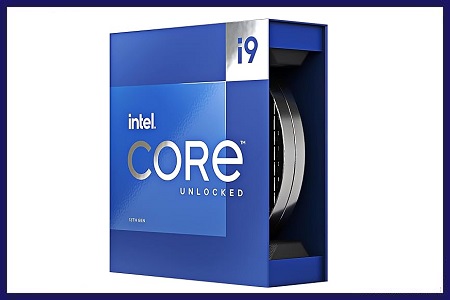
Key Features
The Intel Core i9-13900K throws its hat into the high-performance ring, boasting a staggering 24 cores (8 performance cores + 16 efficiency cores) and record-breaking clock speeds. Designed to dominate demanding tasks and high-end gaming, it promises raw power. But is it all sunshine and rainbows? Let’s delve in.
Unmatched Core Count for Multitasking Masters: The core count is the star of the show. The 13900K excels at heavily threaded applications like video editing, 3D rendering, and scientific simulations. If you juggle multiple demanding tasks simultaneously, this CPU won’t break a sweat.
Gaming Prowess, But Not a Lone Wolf: Gamers will enjoy smooth performance in even the most graphically intensive titles. However, benchmarks suggest minimal gains compared to the previous generation i9-12900K in purely gaming scenarios. Consider pairing it with a high-end graphics card to unlock its full potential.
Power Hungry Beast: The 13900K packs a performance punch, but it comes at a cost – power consumption. It boasts a maximum turbo power (MTP) of 253W, significantly higher than its predecessor. Ensure your power supply can handle the load and consider proper cooling solutions to avoid thermal throttling.
The Mother of All Compatibility Concerns: The 13900K utilizes the LGA1700 socket, the same as the 12th generation. While this allows for potential upgrades, it might not be ideal for those already invested in the LGA1200 platform, requiring a new motherboard.
More Cores, More Cash: The 13900K sits at a premium price point. While offering more cores than its AMD Ryzen competitors, some users might find the price difference difficult to justify for purely gaming purposes.
The Verdict
The Intel Core i9-13900K is undeniably powerful, ideal for content creators and professionals who demand exceptional multithreaded performance. Gamers will enjoy smooth gameplay, but the price and potential lack of significant improvement over the previous generation might make some consider alternatives. If you’re already invested in the LGA1200 platform or on a tighter budget, a different CPU might be a more suitable choice.
4. Intel Core i7-12700K Gaming Desktop Processor
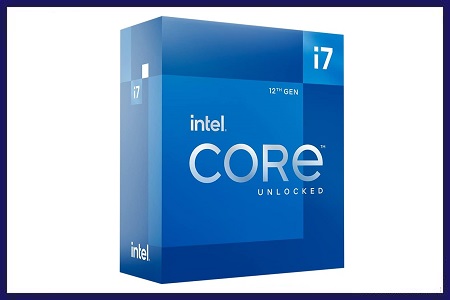
Key Features
The Intel Core i7-12700K strikes a compelling balance between raw gaming muscle and multithreaded prowess. This 12-core processor (8 performance cores + 4 efficiency cores) boasts impressive clock speeds and even packs integrated graphics. Let’s see if the 12700K lives up to the hype for gamers and creative professionals alike.
Gaming Champion: Gamers will rejoice. The 12700K delivers smooth frame rates in even the most demanding titles, thanks to its powerful performance cores and high clock speeds. Whether you’re an esports enthusiast or a AAA gamer seeking immersive experiences, the 12700K won’t disappoint.
Multitasking Maestro: Don’t be fooled by the “gaming” label. The 12700K isn’t a one-trick pony. Its combination of performance and efficiency cores allows it to handle multithreaded tasks like video editing and 3D rendering with aplomb. Content creators and streamers will appreciate the ability to work efficiently.
Integrated Graphics: A Budget-Friendly Bonus: The integrated graphics, while not ideal for hardcore gaming, offer a surprising benefit. They allow you to build a functional system without needing a dedicated graphics card, potentially saving you money upfront, especially in today’s market with inflated GPU prices.
Overclocking for Enthusiasts: The unlocked nature of the 12700K caters to experienced users who want to squeeze out even more performance. Overclocking can be a great way to future-proof your system, but it requires a compatible motherboard and proper cooling.
The LGA1700 Ecosystem Consideration: The 12700K utilizes the new LGA1700 socket, meaning you’ll need a compatible motherboard. This opens doors to future upgrades but adds to the initial cost compared to previous generations.
Power Consumption and Cooling: The 12700K has a 125W TDP (Thermal Design Power). While manageable, a good CPU cooler is recommended to ensure optimal performance and thermals, especially when overclocking.
The Verdict
The Intel Core i7-12700K is a strong contender for gamers and content creators seeking a powerful and versatile CPU. Gamers will enjoy its top-tier gaming performance, while creators will appreciate its ability to handle demanding workloads. The integrated graphics offer budget flexibility, and the overclocking option caters to enthusiasts. However, keep in mind the cost of a compatible LGA1700 motherboard and a potentially needed CPU cooler. If you’re on a tight budget and don’t plan on overclocking, consider previous generation CPUs with a more established socket.
5. AMD Ryzen 7 3800X 8-Core
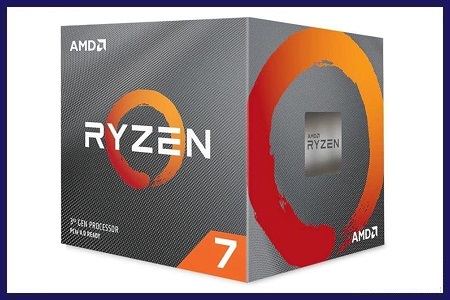
Key Features
The AMD Ryzen 7 3800X, once a mid-range champion with its 8 cores, offered strong performance for gamers and content creators alike. But with newer Ryzen generations available, how does the 3800X hold up today?
For everyday tasks and gaming, the 3800X remains a dependable workhorse. It tackles them with ease and delivers smooth frame rates in most games, especially when paired with a capable graphics card. While not the absolute top dog in performance, it offers a satisfying gaming experience.
Content creators on a budget will find the 3800X handles moderate tasks like photo editing and basic video editing capably. However, for professional video editing with heavy workloads, it might not be the ideal choice.
The 3800X’s launch price offered excellent value for its performance. However, newer Ryzen generations boasting potentially better performance at similar price points have emerged. This can make the 3800X less attractive in terms of value compared to its newer counterparts.
The 3800X utilizes the older 7nm Zen 2 architecture. Newer Ryzen processors come with more advanced architectures like Zen 3 and Zen 4, translating to improved performance and efficiency gains.
The 3800X has a 105W TDP (Thermal Design Power). While manageable, consider this when choosing your power supply and cooling solution for optimal performance.
The verdict
The AMD Ryzen 7 3800X remains a capable CPU for everyday tasks, gaming, and moderate content creation. If you find a good deal, it can still be a decent option. However, for the latest performance and potentially better value, newer Ryzen processors like the Ryzen 5 5600X or Ryzen 7 5800X might be more tempting with their improved architectures and potentially more attractive price tags.
6. AMD Ryzen™ 7 5800X3D 8-core
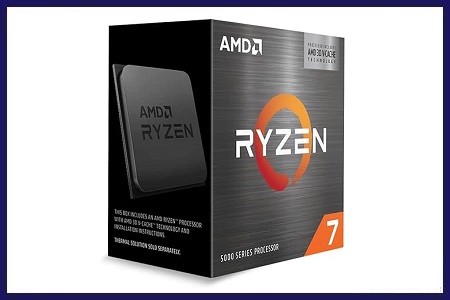
Key Features
The AMD Ryzen™ 7 5800X3D disrupts the CPU market with its unique approach. Instead of focusing on more cores, it boasts 8 cores with a massive cache advantage thanks to the innovative 3D V-Cache technology. This review dives into whether this translates to real-world performance gains.
Gamers, rejoice! The 5800X3D shines brightest in your realm. Its massive cache significantly benefits games, resulting in impressive frame rates, especially in titles sensitive to cache access. Paired with a good graphics card, it delivers an ultra-smooth gaming experience.
However, the focus on cache size comes with a trade-off. The 5800X3D’s core count and clock speeds are similar to the Ryzen 7 5800X. This translates to comparable performance in non-gaming tasks like productivity applications. If multitasking and content creation are your priorities, other Ryzen CPUs might be a better fit.
The 5800X3D prioritizes efficiency over raw clock speeds. This means lower power consumption compared to some competitors, potentially lowering energy bills and keeping your system cooler.
The 5800X3D utilizes the AM4 socket, compatible with many existing motherboards. However, ensure your motherboard has the latest BIOS updates for optimal performance.
The verdict
The AMD Ryzen™ 7 5800X3D is a phenomenal CPU for serious gamers seeking the ultimate edge in frame rates. Its large cache delivers impressive gaming performance, making it a worthy upgrade. However, for users focused on multitasking and content creation, other Ryzen CPUs with higher core counts and clock speeds might offer better value.
FAQs
Can a mid-range CPU bottleneck the RTX 3090?
Yes, a mid-range CPU can bottleneck an RTX 3090 in some situations. This means the CPU might not be able to keep up with the graphics card’s processing power, resulting in performance limitations.
How important are cores for gaming with the RTX 3090?
While core count is important, some games are more reliant on core count than others. For most modern high-end games, a CPU with 8 cores or more paired with the RTX 3090 should be sufficient. However, if you plan on playing esports titles or highly CPU-intensive games, a higher core count CPU might be beneficial.
Should I consider future-proofing when choosing a CPU for the RTX 3090?
Future-proofing is a valid consideration. Newer games might become more CPU-intensive in the future. Opting for a CPU with a higher core count or a newer architecture can potentially offer better performance for longer.
Is integrated graphics in the CPU useful with an RTX 3090?
No, integrated graphics won’t be very useful with the RTX 3090. The RTX 3090 is a powerful dedicated graphics card that far surpasses the capabilities of integrated graphics.
What about overclocking the CPU for better performance with the RTX 3090?
Overclocking your CPU can potentially squeeze out some extra performance to better pair with the RTX 3090. However, it’s important to consider a few things:
Overclocking Expertise: Overclocking requires some technical knowledge and can be risky if done incorrectly. It can lead to instability or even damage your CPU.
Limited Gains: While overclocking can offer some performance improvements, the gains might not be significant, especially at high resolutions where the graphics card becomes the bottleneck.
Cooling Requirements: Overclocking generates more heat. Ensure you have a good CPU cooler to handle the increased thermal load.
Overall, overclocking can be a tempting option, but it’s not essential for a good experience with the RTX 3090. If you’re comfortable with the risks and have a good cooling solution, it can provide a slight performance boost. But for most users, the stock CPU performance will likely be sufficient.