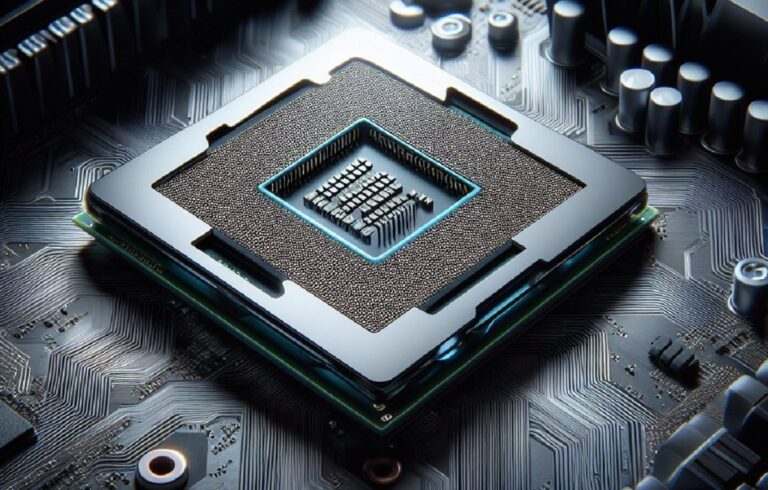The RTX 3080 graphics card is a powerhouse, capable of delivering stunning visuals and smooth gameplay at high resolutions and frame rates. But to truly unlock its potential, you need the right CPU (Central Processing Unit) by its side.
Think of your CPU as the brain of your computer, handling tasks like calculations and program execution. The GPU (graphics processing unit), like the RTX 3080, excels at rendering graphics. To achieve peak performance, you want a CPU that can feed the hungry RTX 3080 with data without creating bottlenecks (slowdowns caused by one component holding back another).
This guide will navigate you through the world of CPUs, helping you find the perfect match for your RTX 3080. We’ll explore factors to consider, recommend some top contenders, and ensure your gaming experience is as smooth as butter (or perhaps, like running at 144 frames per second!).
Whether you’re a seasoned gamer or a PC enthusiast just starting out, this guide will equip you with the knowledge to make an informed decision and build a dream machine that can handle the most demanding games. So, buckle up and get ready to dive into the exciting world of CPU and RTX 3080 pairings!
Top 7 Best CPU for RTX 3080
1. Intel Core i9-13900K Desktop Processor 24: Best CPU for high-performance computing.
2. AMD Ryzen 7 5700G 8-Core: Best CPU for integrated graphics.
3. Intel Core i9-9900K Desktop Processor: Best CPU for gaming and multitasking.
4. Intel Core i5 Core 12400F Desktop Processor: Best CPU for budget gaming.
5. AMD Ryzen™ 7 5800X3D 8-core: Best CPU for advanced gaming.
6. AMD Ryzen™ 7 7700X 8-Core: Best CPU for mainstream gaming.
7. AMD Ryzen 7 3800X 8-Core: Best CPU for mid-range gaming.
1. Intel Core i9-13900K Desktop Processor 24
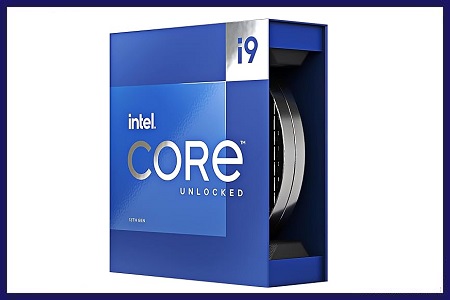
Key Features
The Intel Core i9-13900K is a monster of a CPU, packing serious muscle for gamers, streamers, and content creators. It boasts a whopping 24 cores (16 performance cores and 8 efficiency cores) that can tackle even the most demanding tasks with ease. Whether you’re editing high-resolution videos, streaming intense gameplay, or juggling countless Chrome tabs, the 13900K delivers smooth performance without breaking a sweat.
Compared to its predecessor, the 13900K brings significant improvements in both single-core and multi-core performance. This means you’ll experience noticeably faster application launches, quicker file processing, and smoother multitasking.
While the 13900K is a powerhouse, it’s important to consider your needs. If you primarily use your PC for everyday tasks like browsing the web or working on documents, a less powerful CPU might be a more budget-friendly option. However, if you’re a creative professional or a hardcore gamer pushing the limits of your machine, the 13900K is a fantastic choice.
Keep in mind that this CPU does run hot, so you’ll need a robust cooling system to keep it from throttling (slowing down to prevent overheating). Additionally, the 13900K is on the pricier side, so factor in the cost of a compatible motherboard and a powerful cooler before you buy.
Overall, the Intel Core i9-13900K is a top-of-the-line processor that delivers exceptional performance for demanding users. If you’re looking to build a beast of a machine for gaming, content creation, or multitasking, the 13900K is a worthy contender, but be prepared to invest in a proper cooling solution and a compatible motherboard.
2. AMD Ryzen 7 5700G 8-Core
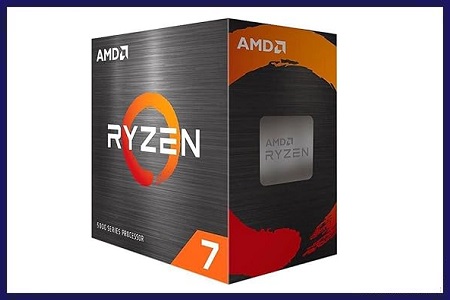
Key Features
The AMD Ryzen 7 5700G is a compelling choice for gamers and budget-minded builders seeking a powerful CPU with built-in graphics.
It boasts 8 cores and 16 threads, delivering smooth performance for gaming, multitasking, and everyday tasks. You can play many modern games at 1080p resolution with decent frame rates, all without a separate graphics card.
The integrated Radeon graphics are surprisingly capable, allowing you to enjoy basic gaming, video editing, and even some light 3D work. This is a huge advantage for users on a tight budget or those who don’t require top-tier graphics performance.
The 5700G also offers future-proofing with its compatibility with various motherboards. This means you can easily upgrade your graphics card down the line if you crave higher graphical fidelity in the future.
Another plus is its energy efficiency. This CPU keeps electricity bills down and generates less heat.
However, there are some things to consider. While the integrated graphics are decent, they won’t compete with high-end graphics cards for demanding AAA titles at higher resolutions. If you prioritize top-notch gaming performance, you might need a separate GPU.
Overclocking is also possible with the 5700G, but there’s not as much headroom compared to some other Ryzen processors.
Overall, the AMD Ryzen 7 5700G is a versatile CPU that punches above its weight. It offers excellent performance for everyday tasks and even lets you enjoy casual gaming without a dedicated graphics card. With its upgradeability and power efficiency, it’s a great choice for budget-conscious gamers, streamers, or creative professionals who don’t require the absolute top-tier graphics muscle. Just keep in mind that for the most demanding games, you might eventually want to add a discrete graphics card.
3. Intel Core i9-9900K Desktop Processor
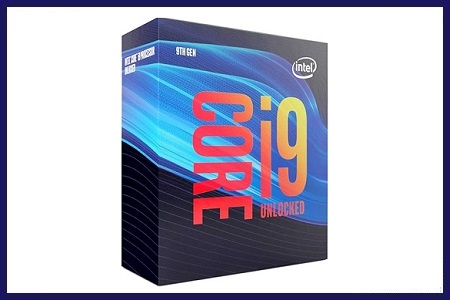
Key Features
The Intel Core i9-9900K is a powerful desktop processor that was released in 2018. It’s a great option for gamers and creative professionals who need a lot of processing power. The i9-9900K has 8 cores and 16 threads, which means it can handle even the most demanding tasks with ease. It also has a high clock speed of up to 5 GHz, which helps to ensure smooth performance.
One of the biggest advantages of the i9-9900K is its overclocking ability. This means that you can increase the processor’s clock speed for even more performance. However, overclocking can also lead to higher temperatures, so you’ll need to make sure you have a good cooling system in place.
Another thing to keep in mind is that the i9-9900K is a bit on the pricey side. But if you’re looking for a top-of-the-line processor that can handle anything you throw at it, then the i9-9900K is a great option.
Overall, the Intel Core i9-9900K is a powerful and versatile desktop processor that is a great choice for gamers, creative professionals, and anyone else who needs a lot of processing power. However, it is also a bit on the expensive side, so you’ll need to weigh the pros and cons before making a decision.
4. Intel Core i5 Core 12400F Desktop Processor
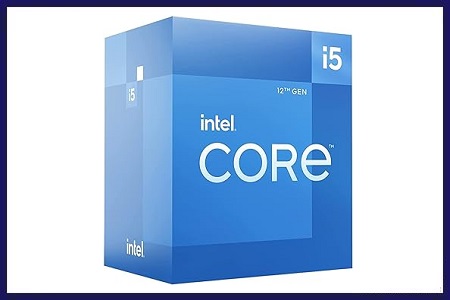
Key Features
The Intel Core i5 12400F is a fantastic processor for anyone building a new budget-friendly gaming PC. It offers impressive performance for the price, going toe-to-toe with even some higher-end processors from previous generations. With 6 cores and 12 threads, it can handle most modern games smoothly, and even chews through everyday tasks like web browsing and office work without breaking a sweat.
One of the biggest appeals of the 12400F is its affordability. While you’ll need to factor in the cost of a compatible motherboard (it doesn’t come with integrated graphics, so you’ll need a separate graphics card), the processor itself is very reasonably priced. This makes it a great option for gamers who want a solid foundation for their build without spending a fortune.
It’s important to note that the 12400F lacks integrated graphics, so you’ll need to purchase a separate graphics card to use it. This adds to the overall cost, but if you’re planning on gaming anyway, you’ll need a graphics card regardless.
Overall, the Intel Core i5 12400F is a powerful and affordable option for gamers and PC builders on a budget. It delivers excellent performance for everyday tasks and gaming, making it a great choice for a well-rounded PC build. Just remember to factor in the cost of a separate graphics card when budgeting for your built.
5. AMD Ryzen™ 7 5800X3D 8-core
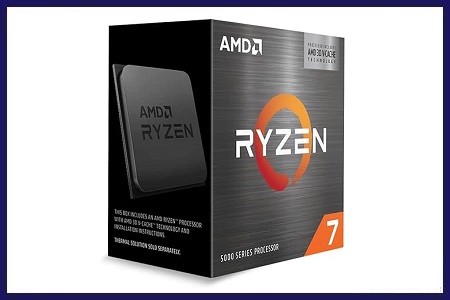
Key Features
Gamers, listen up! The AMD Ryzen 7 5800X3D is shaking things up in the CPU world. This 8-core processor boasts a massive advantage for gamers: a huge 96MB of L3 cache. This cache acts like a super-fast memory for frequently used data, making games run smoother and with fewer stutters, especially in titles that rely heavily on in-game data.
While it might not be the absolute fastest on all tasks, in many games, the 5800X3D trades blows with even the most high-end processors on the market. This makes it a fantastic choice for building a PC specifically geared for gaming at high frame rates.
There are a couple of things to consider, though. The 5800X3D doesn’t come with integrated graphics, so you’ll need a separate graphics card to use it. Also, because of its focus on cache over clock speed, it may not be the best choice for tasks that rely more on raw processing power, like video editing.
Overall, the AMD Ryzen 7 5800X3D is a game-changer for PC gamers. If you’re looking for the smoothest possible gameplay and don’t mind pairing it with a dedicated graphics card, this AMD processor is a top contender for your next build.
6. AMD Ryzen™ 7 7700X 8-Core
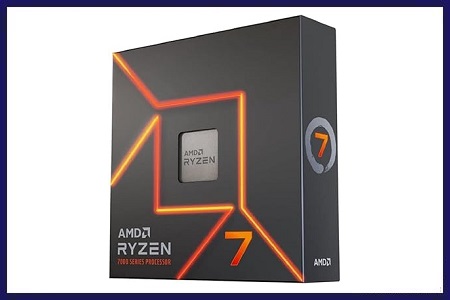
Key Features
The AMD Ryzen 7 7700X is a powerhouse processor aimed at gamers and creative professionals who crave top-notch performance. Packing 8 cores and 16 threads, it tackles demanding games and applications with ease. What really sets it apart is the ability to reach blazing-fast speeds of up to 5.4 GHz, thanks to its Zen 4 architecture. This translates to buttery smooth gameplay and speedy content creation workflows.
Gamers, rejoice! This Ryzen processor delivers high frame rates in even the most graphically intense titles. Plus, it boasts support for the latest DDR5 memory, ensuring your system runs like a well-oiled machine.
Here’s the thing to consider: To unleash its full potential, you’ll need a new motherboard that uses the AM5 socket, which wasn’t compatible with previous generations. The good news is that AM5 supports the cutting-edge PCIe 5.0 standard, future-proofing your build for next-gen components.
Another perk? The 7700X even comes with a decent AMD Wraith Prism RGB cooler, saving you some cash on cooling. However, overclocking enthusiasts might want to consider a more robust cooling solution to tame the heat generated during overclocking.
Overall, the AMD Ryzen 7 7700X is a fantastic choice for gamers and creative professionals seeking a powerful and future-proof processor. It delivers impressive performance, supports the latest technologies, and even includes a cooler. Just remember to factor in the cost of a compatible AM5 motherboard when planning your build.
7. AMD Ryzen 7 3800X 8-Core
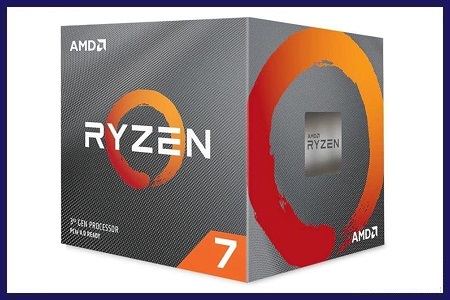
Key Features
The AMD Ryzen 7 3800X is a solid all-around processor that’s been a popular choice for gamers and content creators since its release in 2019. It features 8 cores and 16 threads, allowing it to handle multitasking and demanding applications with ease. While newer processors might surpass it in raw speed, the 3800X remains a dependable option at an attractive price point.
Gamers will find the 3800X delivers smooth performance in most modern games, especially when paired with a good graphics card. It also boasts strong multi-core performance, making it a great choice for streamers who game while running other programs in the background.
Here are some things to keep in mind. The 3800X doesn’t come with integrated graphics, so you’ll need a separate graphics card to use it. Additionally, newer Ryzen processors offer features like PCIe 4.0 support, which isn’t available on the 3800X.
Overall, the AMD Ryzen 7 3800X is a well-rounded processor that offers excellent value for the price. If you’re looking for a capable processor for gaming, content creation, or general use and are on a budget, the 3800X is definitely worth considering. Just keep in mind that newer options might offer better performance or cutting-edge features.
FAQs
Do I need a super powerful CPU for an RTX 3080?
Not necessarily! The RTX 3080 is a powerful GPU, but if you’re playing at 1080p or 1440p, a mid-range CPU can avoid bottlenecking (when the CPU limits the GPU’s performance). For 4K gaming or demanding workloads, a high-end CPU is recommended.
Should I prioritize cores or clock speed for the RTX 3080?
For gaming, a balance is key. More cores (like 8 or more) help with multitasking and some games, while higher clock speeds benefit frame rates. The Ryzen 7 5800X3D prioritizes cache over clock speed, making it a great choice for smoother gameplay.
Will an older CPU work with an RTX 3080?
Technically yes, but it might bottleneck the GPU’s performance. For example, an older CPU with 4 cores might struggle to keep up with the RTX 3080 in modern games. Check benchmarks (performance tests) to see how a specific CPU pairs with the RTX 3080.
Do I need to overclock the CPU for the RTX 3080?
Overclocking can boost performance, but it’s not necessary and can generate more heat. A good stock CPU (without overclocking) paired with the RTX 3080 will deliver excellent performance in most cases.
What else should I consider besides the CPU for the RTX 3080?
Make sure your motherboard is compatible with the chosen CPU and supports features like PCIe 4.0 for faster data transfer speeds. You’ll also need enough RAM (16GB or more recommended) and a good quality PSU (power supply unit) to handle the power draw of both the CPU and RTX 3080.