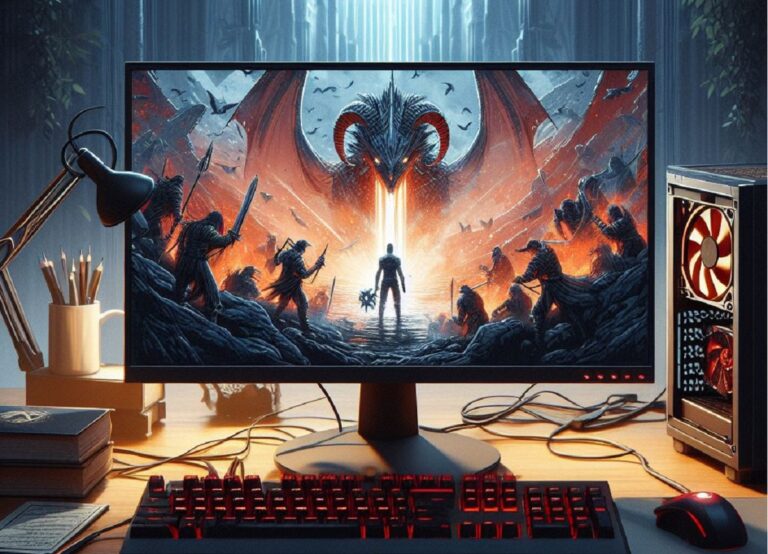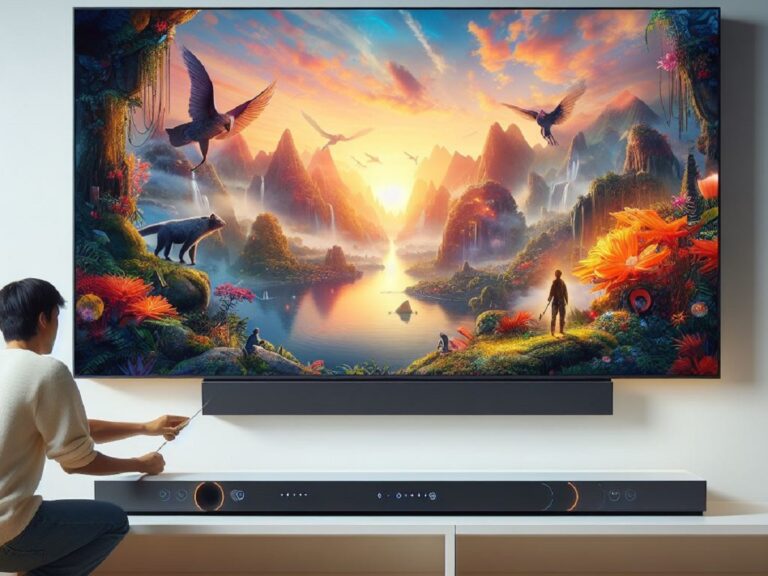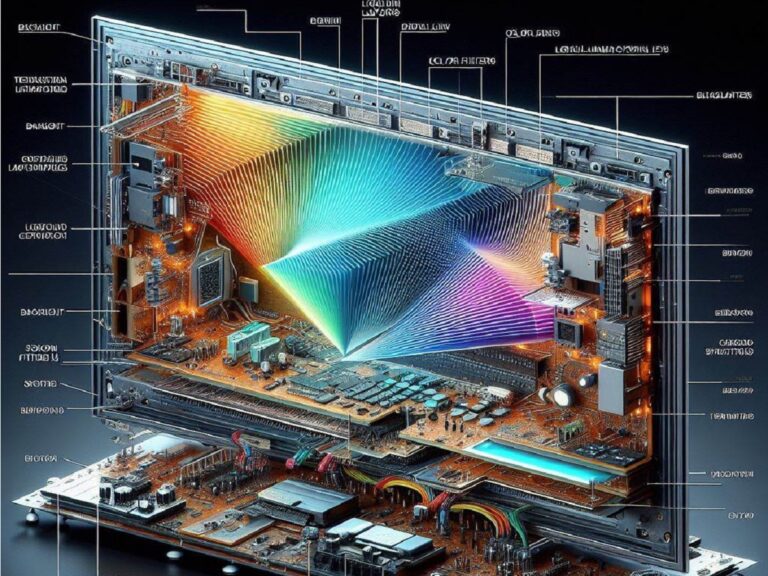Mounting your monitor can free up desk space and create a sleek, modern look in your workspace. But what if you’re worried about drilling holes in your pristine walls? Fear not! There are several ways to achieve monitor mount glory without breaking out the power drill.
Before You Begin: Understanding VESA Compatibility
Most monitors these days come equipped with VESA holes, a standardized mounting pattern on the back of the display. If your monitor has these holes, you’re in luck! You can easily purchase a VESA mount that securely attaches to these holes, allowing you to mount your monitor on a wall or stand. Check your monitor’s manual or manufacturer’s website to see if your monitor is VESA-compatible and what size VESA pattern it uses (e.g., 75mm x 75mm, 100mm x 100mm).
Mounting Methods for VESA-Compatible Monitors
-
VESA Mount: This is the sturdiest and most versatile option. VESA mounts come in various styles, including fixed, tilting, and articulating arms. Choose a mount that suits your viewing needs and weight capacity (most monitors weigh less than 10 kg).
-
VESA Adapter Kit: If your VESA holes are non-standard or you have a monitor without built-in holes, a VESA adapter kit can be a lifesaver. These kits provide a mounting plate that attaches to your monitor using specific screws. The plate then connects to a standard VESA mount.
Mounting Methods for Non-VESA Monitors (Use with Caution!)
Important Note: These methods are not ideal for heavy monitors or long-term mounting. They may also void your monitor’s warranty. Use caution and proceed at your own risk.
-
Double-Sided Tape: This is a temporary solution best suited for lightweight monitors. Ensure the surface you’re attaching the monitor to is clean, flat, and strong enough to support the weight. Use heavy-duty double-sided tape designed for permanent applications.
-
Adjustable Stand with Clamp: These stands utilize a clamp that attaches to the edge of your desk. While not technically wall-mounted, these stands offer a raised viewing position and free up desk space.
-
Shelf with Lip: If you have a sturdy shelf with a lip, you can carefully place your monitor on it. Ensure the shelf can support the monitor’s weight and is deep enough to prevent the monitor from tipping over.
Safety First!
- Always double-check weight capacities before mounting your monitor.
- Ensure your chosen method provides adequate support for your monitor’s size and weight.
- When using adhesive solutions, choose a location with good air circulation to prevent overheating.
Beyond Mounting: Cable Management Tips
A well-mounted monitor is only half the battle. Tame those pesky cables with cable clips, channels, or a sleeve to keep your workspace organized and clutter-free.
With a little planning and the right tools, you can enjoy the benefits of a mounted monitor without putting a single hole in your wall. Happy mounting!
FAQs
How can I put my monitor on a mount?
How to Mount a Monitor Without Holes? I’m trying to mount my monitor on my wall. But, I have nowhere to put any screws. How can I do it without making holes in my wall? Because that would be ugly. Also, how can I get everything level? Because it’s hard and annoying. They look like magic! And finally, what are some alternatives to mounting a monitor on your wall? Like maybe attaching it to your desk or something.
How do I mount a monitor without a VESA?
Mounting a monitor without VESA can be tricky, especially if you have an older computer. We’ve put together these step-by-step instructions to show you how to mount your monitor on almost any surface. Most monitors come with mounting holes, but if yours doesn’t, or if it just doesn’t seem to fit into place when you try attaching it, you might want to mount your monitor with suction cups.
Should you really mount monitors?
Mounting your monitor is a good idea if you use it heavily and want to adjust it at will. However, some people do not mount their monitors because they’re worried about drilling holes into their wall or desk. If you fall into that category, here are three effective ways to keep your monitor high up on your desk or wall without creating any holes.
How can you mount a monitor without screw holes?
Now that you have made up your mind to buy a monitor, you will be thinking about how to mount it. You may wish to mount it on a wall as opposed to just placing it on your table. The difficulty is that most monitors come with screws in them and they cannot be removed without leaving holes behind. Here are ways of mounting them without having screw holes. When you go shopping for a new computer or laptop, make sure to check out online reviews before buying anything. It’s important to read many different opinions from people who have used the product. This can help you decide if what you’re getting is worth its price or not.
On newer computers, there should be at least three USB ports available for use. Many new computers only include two USB ports so look for a third one if possible. Having more than two allows several different devices to be connected at once without requiring multiple adapters and hubs.
In order to begin installing your printer immediately, consider purchasing an all-in-one printer that comes with both a scanner and copier too.