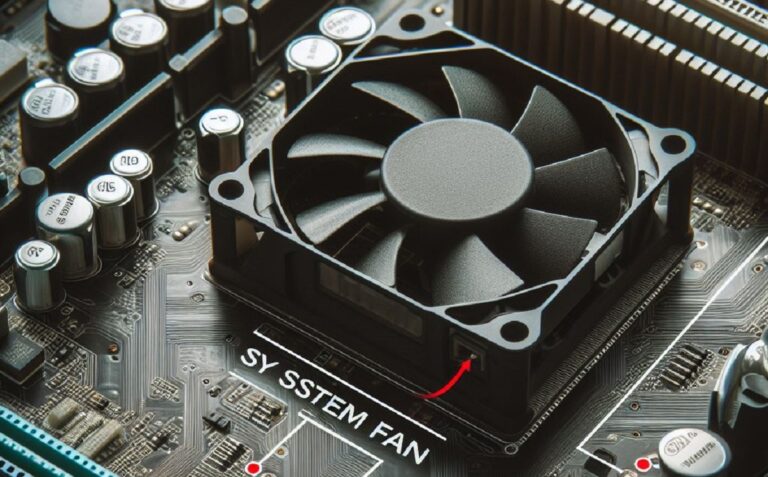Samsung monitors, like many others, often boast sleek designs that prioritize aesthetics over a standardized VESA mount. But fear not, there are ways to conquer your desk space and wall-mount your Samsung monitor, even without the pre-drilled VESA holes. Here, we’ll explore two effective methods to achieve your monitor-mounting goals.
Method 1: The Adapter Approach (For Slightly Thicker Monitors)
This method involves utilizing a monitor mounting adapter specifically designed for non-VESA compatible displays. Here’s what you’ll need:
- VESA Mount Adapter Kit: Look for a kit compatible with your Samsung monitor model’s thickness. These kits typically consist of two adapter plates and mounting hardware.
- Basic Tools: You’ll likely need a screwdriver, a wrench (depending on the kit), and a level for wall mounting.
Step-by-Step Guide to Adapter Mounting:
- Gather Your Supplies: Assemble the VESA mount adapter kit, your tools, and your chosen wall mount (ensure compatibility with the adapter’s VESA hole pattern).
- Detach the Stand (Optional): Some Samsung monitors allow detaching the original stand. Consult your monitor’s manual for instructions if applicable. Detatching the stand can offer a cleaner look and easier access to the back panel.
- Locate Mounting Points: Carefully examine the back of your Samsung monitor for potential flat surfaces or indentations suitable for attaching the adapter plates. It’s crucial to find areas that can support the monitor’s weight securely.
- Attach the Adapter Plates: Following the kit’s instructions, secure the adapter plates to the chosen locations on your monitor’s back panel using the provided screws or fasteners.
- Connect the VESA Mount: With the adapter plates firmly attached, connect your VESA mount to the adapter plates using the corresponding screws or bolts. Ensure everything is tightened securely.
- Wall Mounting Magic: Following the wall mount’s instructions and using a level for precision, mount the entire assembly (monitor with adapter and VESA mount) onto your chosen wall location.
Method 2: The Creative Cradle (For Thinner Monitors)
This method utilizes readily available materials to create a custom cradle for your Samsung monitor. While not as universally applicable as the adapter method, it can be a resourceful solution for thinner monitors. Here’s what you’ll need:
- Sturdy Materials: Consider using flat metal bars, L-brackets, or even thick plexiglass for crafting the monitor cradle. Choose materials strong enough to support your monitor’s weight.
- Cutting Tools: Depending on your chosen materials, you might need a metal saw, hacksaw, or a jigsaw for cutting the pieces to size.
- Drilling and Fasteners: A drill and appropriate screws or bolts will be necessary to assemble the cradle and secure it to the wall mount.
Crafting Your Custom Cradle (A General Guide):
- Design and Measurements: Plan the design of your cradle, ensuring it provides adequate support for your monitor’s base or back panel. Measure your monitor carefully to ensure proper fit.
- Cutting the Materials: Using your chosen cutting tool, carefully cut the materials to your planned dimensions. Ensure clean and precise cuts for a secure fit.
- Assemble the Cradle: Following your design, assemble the cradle pieces using appropriate fasteners like screws, bolts, or rivets. Ensure the structure is sturdy and can handle the monitor’s weight.
- Attaching the VESA Mount: Drill holes in your custom cradle to match the VESA mount’s hole pattern. Securely fasten the VESA mount to the cradle using compatible screws or bolts.
- Wall Mounting: Mount the entire assembly (cradle with VESA mount) onto your chosen wall location using a suitable wall mount and following its instructions. Ensure a level placement for a visually pleasing outcome.
Safety First: A Gentle Reminder
- Material Strength: When choosing materials for the custom cradle method, prioritize strength and stability to safely hold your monitor.
- Weight Capacity: Double-check the weight capacity of your chosen wall mount to ensure it can accommodate your monitor’s weight with the additional cradle structure.
- Double-Check Everything: Before trusting your precious Samsung monitor to the wall, meticulously check the sturdiness of your adapter or custom cradle, and ensure the wall mount is securely fastened.
The Final Note: Embrace the Mounted Monitor Life!
By following these methods and prioritizing safety, you can successfully mount your Samsung monitor, even without built-in VESA compatibility. Enjoy the space-saving benefits, the improved ergonomics, and the overall sleeker aesthetic that a wall-mounted