Looking to elevate your home entertainment experience without blowing your budget? Look no further than the fantastic world of TVs under $700! Contrary to popular belief, you don’t need to spend a fortune to get a stunning picture and a feature-packed TV. This price range is a sweet spot, offering excellent value for casual viewers, gamers, and movie enthusiasts alike.
But with so many options on the market, choosing the right TV under $700 can feel overwhelming. Fear not! This guide will be your trusted companion on your TV-buying journey. We’ll break down the key factors to consider, from screen size and resolution to picture quality features like HDR and refresh rate. We’ll also explore smart TV platforms, connectivity options, and gaming features to ensure you find the perfect TV that matches your needs and viewing habits.
We’ll unveil some of the top contenders in the sub-$700 category, highlighting their strengths and weaknesses. This way, you can make an informed decision and select the TV that delivers the best bang for your buck.
So, get ready to ditch the tiny screen and experience the joy of a larger-than-life picture. Whether you crave immersive movie nights, heart-pounding gaming sessions, or captivating shows, this guide will equip you with the knowledge to find the perfect TV under $700 and unlock a world of entertainment possibilities!
Sony 65 Inch 4K Ultra HD TV X77L Series

The Sony 65 Inch 4K Ultra HD TV X77L Series is a solid entry-level option for those looking to step into the world of 4K TVs without going overboard on the budget. It delivers a good balance of features and performance at an attractive price point.
The X77L boasts a spacious 65-inch screen size, perfect for bringing movies, shows, and games to life in your living room. The 4K resolution offers sharp and detailed images, especially noticeable when watching native 4K content or high-quality streaming services. Sony’s X-Reality PRO picture processing engine further enhances the viewing experience by upscaling lower resolution content to near-4K quality.
While the X77L doesn’t offer the top-tier picture quality of higher-end Sony models, it still delivers decent visuals with good contrast and color reproduction. Motion handling is adequate for most content, but hardcore gamers might notice some blur in fast-paced scenes.
The TV runs on Google TV, a user-friendly platform that provides access to a wide variety of streaming apps, movies, and shows. The included remote with built-in voice control allows for easy navigation and hands-free control.
Gamers will appreciate the X77L’s low input lag, which minimizes the delay between your controller input and the action on screen. While it might not have all the bells and whistles of some gaming-focused TVs, it’s a capable option for casual gamers.
Overall, the Sony 65 Inch 4K Ultra HD TV X77L Series is a great choice for budget-conscious viewers looking for a large-screen 4K TV with a user-friendly smart platform and decent picture quality. It offers excellent value for the price, making it a strong contender for your living room entertainment upgrade.
TCL 65-inch Class 4-Series 4K UHD HDR Smart Roku TV

The TCL 65-inch Class 4-Series 4K UHD HDR Smart Roku TV is a great option for budget-minded shoppers looking for a large screen with good picture quality. The TV offers stunning 4K resolution, which means you’ll see four times the detail of Full HD. It also supports HDR, which provides a wider range of colors and brighter whites for a more realistic viewing experience.
One of the best things about this TV is the built-in Roku smart platform. Roku is one of the most popular streaming platforms on the market, and it gives you access to thousands of channels, including Netflix, Hulu, YouTube, and more. You can also use the Roku app to control your TV with your smartphone or tablet.
The TCL 65-inch Class 4-Series 4K UHD HDR Smart Roku TV is a good all-around TV that offers a lot of features for the price. While it may not have all the bells and whistles of some higher-end TVs, it’s a great option for casual viewers who want a good quality picture and easy access to their favorite streaming content.
Overall, the TCL 65-inch Class 4-Series 4K UHD HDR Smart Roku TV is a good value for the price. It offers a great picture, easy access to streaming content, and a user-friendly Roku smart platform.
LG 65-Inch Class UR9000 Series
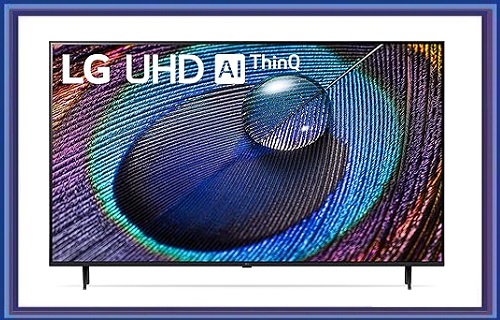
LG 65-Inch Class UR9000 Series Alexa Built-in 4K Smart TV is a great option for anyone looking for a large, high-resolution TV with built-in smart features. The 65-inch display is perfect for watching movies, TV shows, and sporting events in stunning detail. The TV also supports HDR, which provides a wider range of colors and contrasts for an even more immersive viewing experience.
One of the highlights of the LG UR9000 is its built-in Alexa voice assistant. This allows you to control the TV with your voice, such as turning it on or off, changing channels, and adjusting the volume. You can also use Alexa to ask questions, play music, and control other smart home devices.
The LG UR9000 runs on webOS 23, which is a user-friendly smart TV platform. webOS gives you access to a wide variety of streaming apps, including Netflix, Hulu, Disney+, and YouTube. You can also browse the web, check social media, and play games on the TV.
The LG UR9000 doesn’t have the most advanced picture quality features found in high-end TVs, but it offers a great balance of features and affordability for casual viewers. If you’re looking for a large, smart TV with a built-in voice assistant for everyday use, the LG UR9000 is a definite contender.
Overall, the LG 65-Inch Class UR9000 Series Alexa Built-in 4K Smart TV is a good value for the price. It offers a large, high-resolution display, built-in Alexa voice assistant, and a user-friendly smart TV platform. Just keep in mind the refresh rate and backlight type before you make your decision.
Amazon Fire TV 65″ Omni QLED

Amazon Fire TV 65″ Omni QLED Series 4K UHD smart TV packs a punch for movie marathoners and streamers. The extra-large 65-inch QLED screen offers crisp visuals with vivid colors, perfect for enjoying the latest shows and action-packed movies in stunning detail. It also supports Dolby Vision IQ, which intelligently adjusts the picture quality based on the ambient light in your room, delivering an optimal viewing experience.
This Amazon Fire TV comes with the Fire TV built-in, which means you won’t need a separate streaming device. Fire TV offers a user-friendly interface with access to all your favorite streaming services like Netflix, Hulu, Disney+, and YouTube. Plus, there’s voice control with Alexa, allowing you to navigate the TV hands-free. Just say “Alexa, play The Marvelous Mrs. Maisel” and you’re good to go.
Another perk is the Fire TV Ambient Experience. This mode displays artistic visuals, weather information, or even personal photos on the screen when the TV isn’t in use, transforming it into a conversation starter in your living room.
Now, while the picture quality is great for everyday use, some high-end TVs boast even more advanced features. The refresh rate is 60Hz, which is suitable for most viewers, but gamers might prefer a higher refresh rate for super smooth visuals.
Overall, the Amazon Fire TV 65″ Omni QLED Series 4K UHD smart TV is a compelling option for those seeking a large, high-quality smart TV with built-in Alexa and a user-friendly Fire TV interface. It delivers enjoyable entertainment at a competitive price. Just remember to consider the refresh rate if you’re a hardcore gamer.
SAMSUNG 55-Inch Class QLED 4K Q60C Series

The SAMSUNG 55-Inch Class QLED 4K Q60C Series is a solid choice for viewers looking for a jump into the world of stunning QLED technology without breaking the bank. The 55-inch display offers ample screen real estate for enjoying your favorite movies, shows, and sporting events in crisp 4K detail. HDR support brings out a wider range of colors and contrasts, making everything on screen pop with vibrancy.
A highlight of the Q60C is its Quantum HDR technology. By analyzing each frame, it adjusts contrast for deeper blacks and brighter whites, resulting in a more immersive viewing experience. Plus, Dual LED backlights provide balanced cool and warm tones, ensuring accurate color reproduction.
This Samsung TV runs on the Tizen smart platform, known for its user-friendly interface. Tizen gives you access to a vast library of streaming apps, including Netflix, Hulu, Disney+, and YouTube, so you can always find something to watch. Browsing the web, checking social media, or even playing games is all possible on the big screen.
While the Q60C doesn’t boast the top-of-the-line picture quality features found in ultra-high-end TVs, it strikes a great balance between affordability and functionality for everyday viewers. If you’re looking for a quality 55-inch QLED TV with a smart platform and vibrant visuals for everyday use, the SAMSUNG 55-Inch Class QLED 4K Q60C Series is definitely worth considering.
Overall, the SAMSUNG 55-Inch Class QLED 4K Q60C Series offers a good value for the price. It delivers a beautiful QLED picture with HDR, a user-friendly smart platform, and all the features you need for everyday entertainment. Just consider the refresh rate and backlight type if you have specific needs for gaming or a totally uniform screen.
How to Choose Best TV Under 700
Finding the perfect TV under $700 can feel overwhelming. There are so many features and technical jargon thrown around that it’s hard to know where to begin. But worry not, this guide will equip you with the knowledge you need to navigate the options and find the best TV for your entertainment needs and budget!
Screen Size and Resolution
-
Screen Size: Consider how big of a TV you’ll need for your space. A larger screen size might seem ideal, but if you’re sitting too close, it can cause eye strain. A good rule of thumb is to measure the distance between where you’ll be sitting and the TV. Divide that number by 2.5 to get a recommended screen size in inches.
-
Resolution: Resolution refers to the number of pixels that make up the picture. Higher resolution means sharper and clearer images. Here’s a breakdown of the most common resolutions you’ll encounter:
- High Definition (HD): 720p (1280 x 720 pixels) – This is the basic resolution, but it’s becoming less common.
- Full High Definition (FHD): 1080p (1920 x 1080 pixels) – The current standard for most TVs. Offers good picture quality for watching cable, satellite, or streamed content.
- Ultra High Definition (UHD) or 4K: 2160p (3840 x 2160 pixels) – Four times the resolution of FHD. Offers stunning picture quality, especially noticeable on larger screens when watching high-quality content.
HDR (High Dynamic Range)
HDR is a technology that creates a wider range of colors and contrast between the brightest whites and darkest blacks. This results in a more realistic and immersive viewing experience. There are a few different HDR formats, but the most common are HDR10 and Dolby Vision. Not all content or streaming services support HDR, so keep that in mind.
Smart Features
Many TVs under $700 will be Smart TVs, meaning they have built-in Wi-Fi and allow you to stream content directly from the internet. Popular streaming services include Netflix, Hulu, YouTube, Disney+, and HBO Max.
Other Features to Consider
-
Refresh Rate: Measured in Hertz (Hz), the refresh rate refers to how often the TV updates the image on the screen. A higher refresh rate is better for fast-moving content, such as sports or video games. For most users, a 60Hz refresh rate is sufficient, but gamers might prefer a 120Hz refresh rate.
-
Connectivity: Consider what devices you’ll be connecting to your TV. Most TVs will have multiple HDMI ports for connecting cable boxes, streaming devices, gaming consoles, and Blu-ray players. Some TVs might also have optical audio or USB ports.
-
Brand: While brand reputation can play a role, there are many great TVs under $700 from various brands. Focus on the features and specifications that are most important to you, and read reviews to see what other users experience has been with different models.
By following these tips, you’ll be well on your way to finding the best TV under $700 that meets your needs and budget!
FAQs
Big Screen Dreams: What Size TV Fits My Space?
Screen Size:Bigger isn’t always better! Consider viewing distance. Divide the distance (in inches) between you and the TV by 2.5 to get a recommended screen size.
Viewing Distance: For a comfortable viewing experience, avoid sitting too close to a large screen. The recommended distance will vary depending on the screen size.
Resolution Revolution: HD, FHD, or 4K – What Do I Need?
Resolution refers to the picture quality. Here’s a breakdown:
High Definition (HD): 720p (1280 x 720 pixels) – Basic resolution, becoming less common.
Full High Definition (FHD): 1080p (1920 x 1080 pixels) – Current standard, good for cable/streaming content.
Ultra High Definition (UHD) or 4K: 2160p (3840 x 2160 pixels) – Stunning picture quality, especially noticeable on larger screens with high-quality content.
Focus on FHD for most needs, consider 4K for futureproofing and larger screens.
What is HDR and Do I Need It?
High Dynamic Range (HDR) creates a wider range of colors and contrast for a more realistic picture. There are different HDR formats (HDR10, Dolby Vision). Not all content or streaming services support HDR.
Consider HDR if you prioritize a premium viewing experience, but content availability might be limited.
Smart or Not-So-Smart? Do I Need a Smart TV?
Many TVs under $700 are Smart TVs, meaning they have built-in Wi-Fi for streaming apps like Netflix, Hulu, or YouTube.
Choose a Smart TV if you want to stream directly from the internet, opt for a non-Smart TV if you don’t and plan to use a streaming device.





