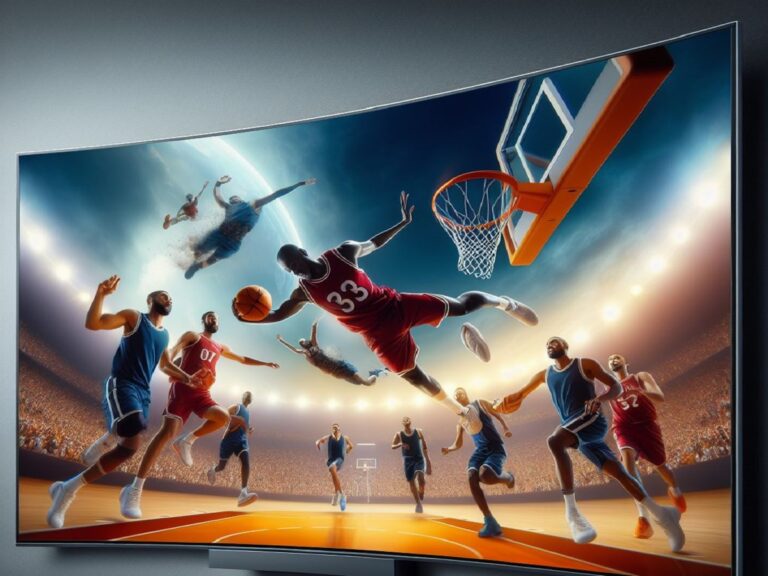Best Dolby Atmos Soundbar for Music
Ever wished you could bring the concert experience right into your living room? Dolby Atmos soundbars are here to make that dream a reality. They go beyond traditional soundbars, creating a truly immersive soundscape for both movies and, you guessed it, music! But with so many options on the market, finding the perfect Dolby Atmos…